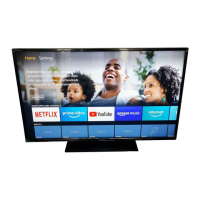Do you have a question about the Technika 40-260 and is the answer not in the manual?
Lists risks like fire, electric shock, and damage. Advises against moisture and obstructions.
Warns about permanent "shadow image" from fixed displays and provides preventative steps.
Steps for connecting the TV to the aerial and power outlet.
Guide to the initial setup screen and tuning process.
Identifies the touch-sensitive buttons on the TV itself.
Explains how to switch between different input sources using the remote or TV buttons.
Explains the function of each button on the remote control.
Instructions for connecting devices like VCRs, DVD players, and satellite boxes via SCART/RF.
Explains adjustable video parameters like brightness, contrast, saturation, sharpness, and hue.
Covers volume, balance, treble, bass, and sound effect presets.
Explains the USB recording feature for digital/Freeview mode.
Answers to common questions about sound, menu options, and general usage.
FAQs regarding connecting devices and game console issues.
Handling USB recognition, recording performance, and forgotten passwords.
Lists model number, screen size, resolution, contrast, brightness, inputs, outputs, and power.
| Screen Size | 40 inches |
|---|---|
| HDMI Ports | 3 |
| Energy Efficiency Class | A |
| Resolution | 1920 x 1080 pixels |
| Display Technology | LED |