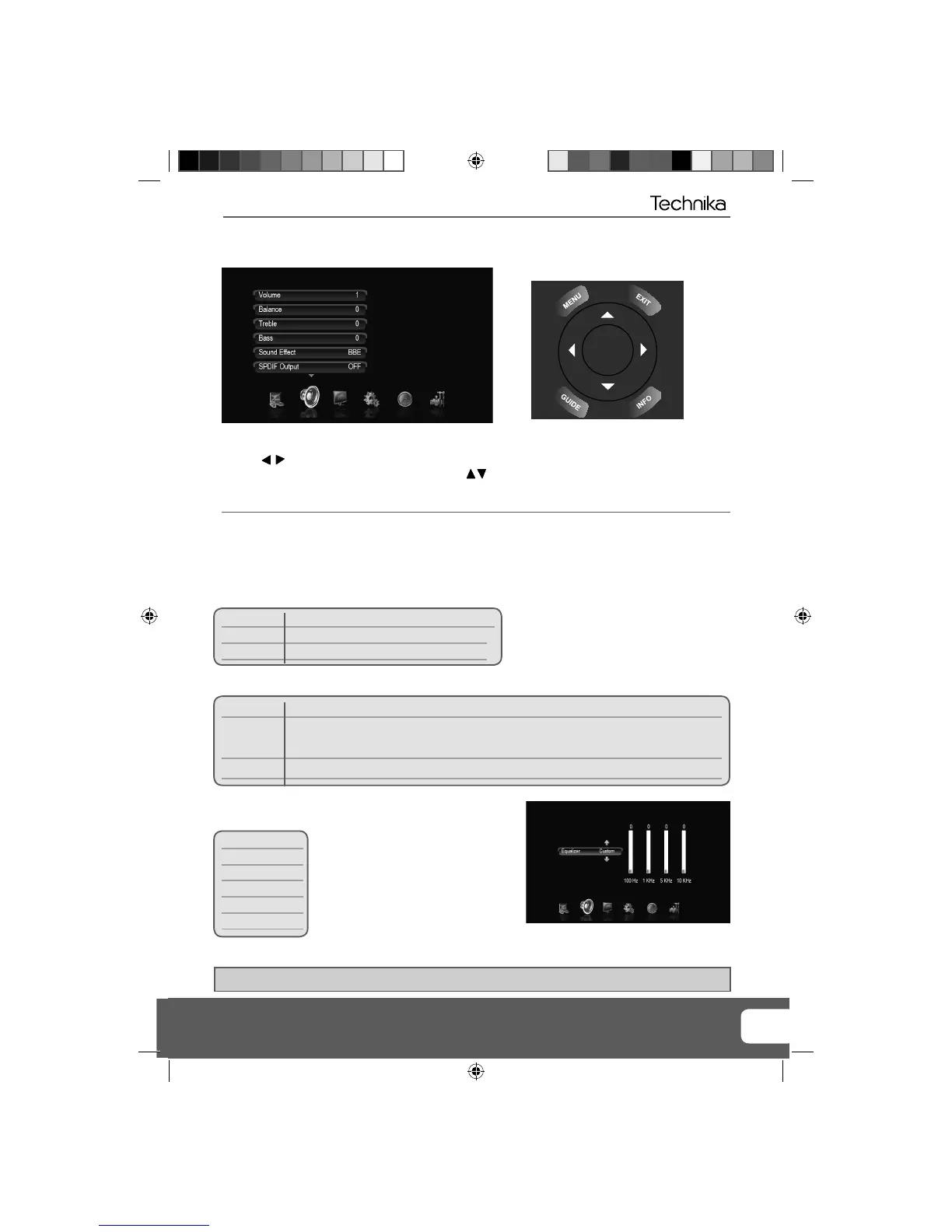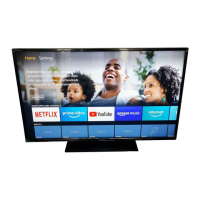IMPORTANT NOTE. Occasionally we may release new software/firmware
upgrades/enhancements for this television. Please check the ‘firmware
upgrade’ section of the website regularly.
17
SOUND MENU
To access this menu, press [MENU] button on the remote control.
Use the
to navigate and press [OK] to select your chosen menu.
Once your chosen menu has been selected use the
to navigate through the different menu items.
To exit this menu at anytime, press [EXIT] button.
Volume - To adjust how loud or quiet the sound is
Balance - To switch the sound between the left and right speakers
Treble - To adjust the amount of high frequency within the sound
Bass - To adjust the amount of low frequency within the sound
Equalizer- Choose from the following presets
Default
Custom
Rock
Country
Jazz
Classical
Sound Effects - Choose from the following presets
BBE improves the quality of amplifi ed sound
SRS creates an immersive 3D soundfi eld
Normal Standard settings
SPDIF Output - This is the digital COAX Audio output. Choose from the following options:
OFF Off
PCM Select this option if you are connecting to a Stereo Hi-fi via coax cable (Pulse-code
modulation (PCM) is a digital representation of an analogue signal)
RAW Raw is to be used when you have a receiver that can decode the signal
Tip: Treble and bass levels can only be adjusted when the sound mode ‘Custom’ is selected.
TV Menu Operation
OK
Technika 40 LED.indd Sec1:17Technika 40 LED.indd Sec1:17 25/02/2010 17:37:5525/02/2010 17:37:55