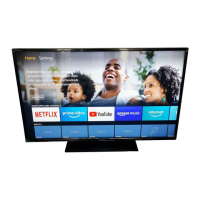IMPORTANT NOTE. Occasionally we may release new software/firmware
upgrades/enhancements for this television. Please check the ‘firmware
upgrade’ section of the website regularly.
19
SETUP MENU
Country - Set your country
OSD Language - Change the language of the OSD
Teletext Language - Change the teletext language
Audio Language - Allows you to change the language on AD ( Audio Description, where available)
Subtitle - Change subtitle settings such as mode and language.
Network - Opens the network menu giving you different options allowing you to connect to a
network via an Ethernet cable
Reset Menu - Resets the menu to it’s factory settings
TV Menu Operation
To access this menu, press [MENU] button on the remote control.
Use the
to navigate and press [OK] to select your chosen menu.
Once your chosen menu has been selected use the
to navigate through the different menu items.
To exit this menu at anytime, press [EXIT] button.
OK
Technika 40 LED.indd Sec1:19Technika 40 LED.indd Sec1:19 25/02/2010 17:37:5625/02/2010 17:37:56

