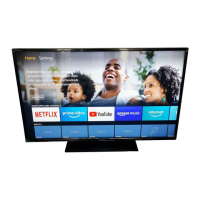Helpline No UK. 0871 2000 463 ROI. 01443 3940
Web Support: www.skymediauk.co.uk
24
PC Operation
PC SETUP MENU
Note: When the VGA/PC source mode is selected the Display menu will switch to the PC setup menu and
display a different set of options.
Auto Adjust
- Lets you automatically confi gure the television to be used as a computer monitor
Horizontal Position - Changes the horizontal position of the picture
Vertical Position - Changes the vertical position of the picture
Phase - To adjust delay time of phase in order to reduce the noise of picture
Clock - Alter this in order to reduce the noise within the picture
Auto adjust - Automatically adjust the display to it’s optimum settings
Auto phase - Automatically adjust the phase to it’s optimum settings
Reset - Restores the pc setup menu to it’s factory settings
Tip: If the computer is left in-active for a period of time, the television will switch into a ‘sleep’ state
(the screen will power off to save power). To switch back on press the standby button.
AV
OK
To access this menu, press [MENU] button on the remote control.
Use the
to navigate and press [OK] to select your chosen menu.
Once your chosen menu has been selected use the
to navigate through the different menu items.
To exit this menu at anytime, press [EXIT] button.
V. Position
H. Position
Phase
Clock
Auto Adjust
Auto Phase
Reset
Technika 40 LED.indd Sec1:24Technika 40 LED.indd Sec1:24 25/02/2010 17:37:5725/02/2010 17:37:57

