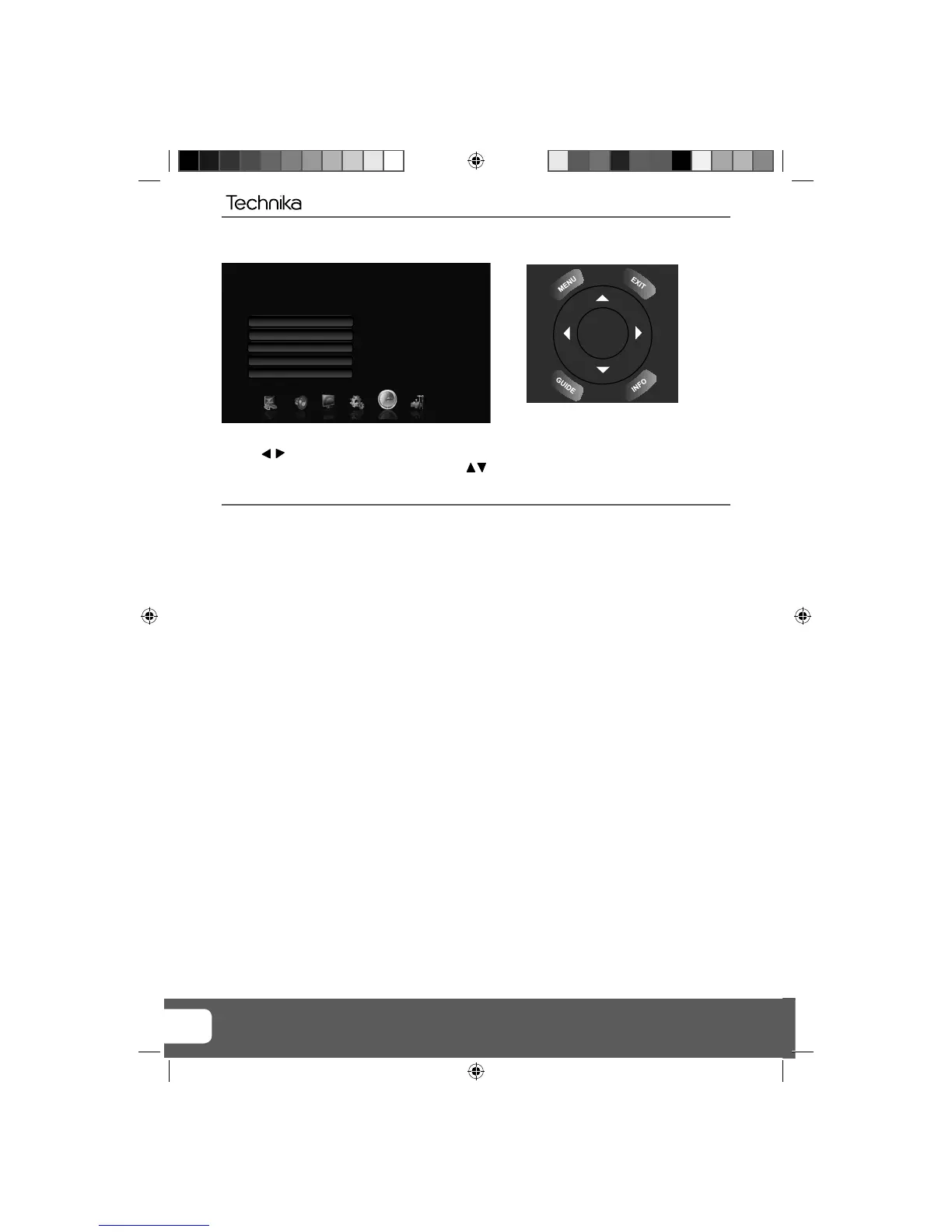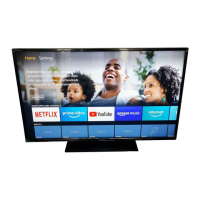Helpline No UK. 0871 2000 463 ROI. 01443 3940
Web Support: www.skymediauk.co.uk
20
TIME MENU
TV Menu Operation
Current Time
Wakeup Timer
Sleep Time
Off
Time Mode
Auto
OK
To access this menu, press [MENU] button on the remote control.
Use the
to navigate and press [OK] to select your chosen menu.
Once your chosen menu has been selected use the
to navigate through the different menu items.
To exit this menu at anytime, press [EXIT] button.
Time Mode - Change from Auto to Manual
Sleep Timer - Lets you set the sleep timer so the television automatically switches off after a certain
amount of time
Current Time - Displays the current time and date (as default the information is taken automatically from
the digital TV signal).
Wakeup Time - Set an exact time for the tv to turn on
Programme Schedule - Manually set a record time rather than using the 7day TV Guide.
Programme Schedule
Technika 40 LED.indd Sec1:20Technika 40 LED.indd Sec1:20 25/02/2010 17:37:5625/02/2010 17:37:56