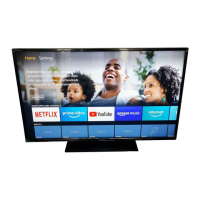IMPORTANT NOTE. Occasionally we may release new software/firmware
upgrades/enhancements for this television. Please check the ‘firmware
upgrade’ section of the website regularly.
27
USB MODE / MEDIA PLAYER
USB mode offers playback of various different types of content that you have saved on your USB Memory
Stick.
On switching to USB source the above menu screen will appear. The content will be divided into Movies,
Music and Picture.
You can navigate through the menus using the scroll
buttons. To confi rm the item you wish to
play/view press [OK] button.
USB Mode / Media Player
USB
File Name: MYRECORD
File Path: /mnt
MYRECORD
Music
PHOTO
blue.mp3 angle.mp3
DSC04632.JPG
DSC04633.JPG DSC04634.JPG La_lasla_Boni...
All
Picture
Music
Movie
Technika 40 LED.indd Sec1:27Technika 40 LED.indd Sec1:27 25/02/2010 17:37:5825/02/2010 17:37:58
