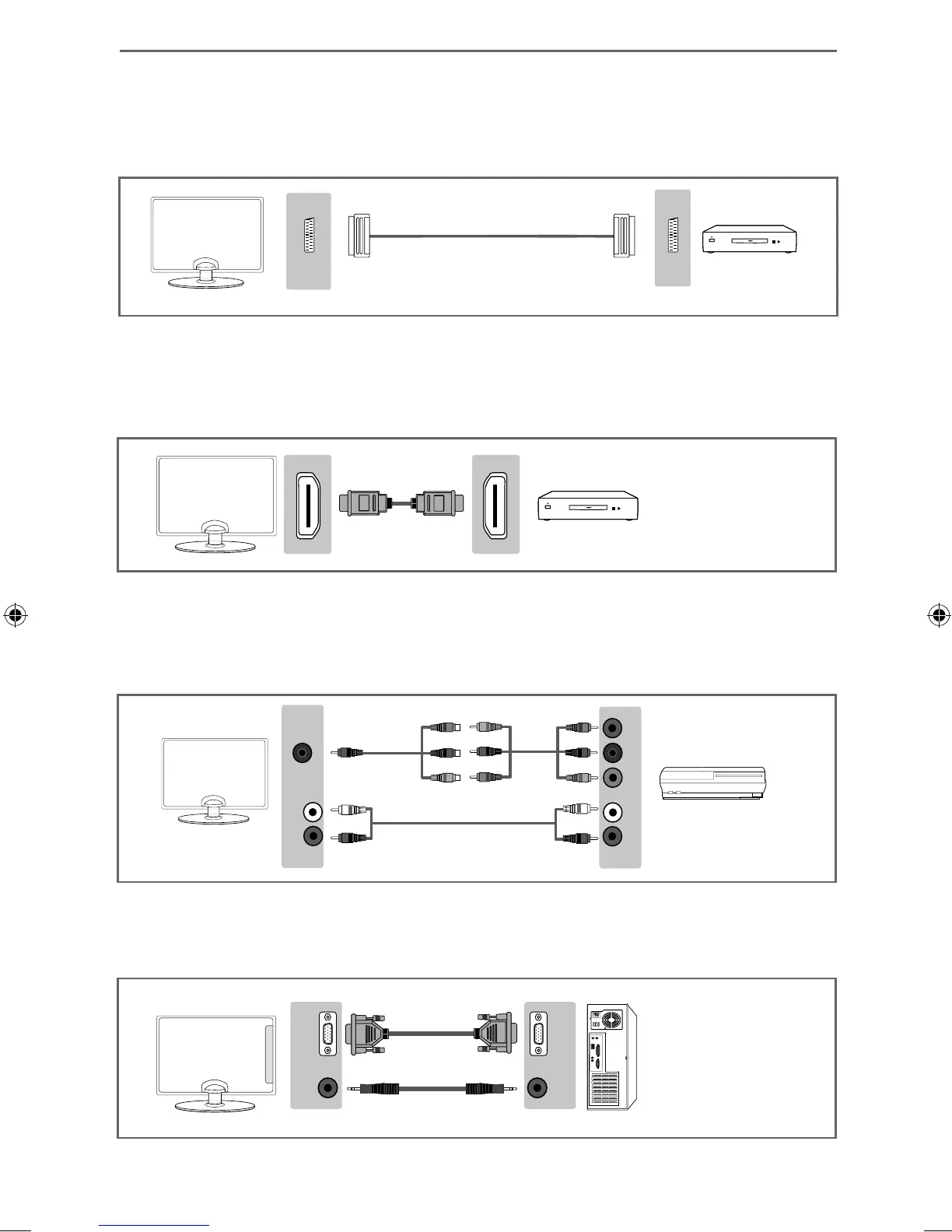15
Connections
CONNECTIONS
Connecting to a device with Component/YPbPr output
If you are supplied with a cable from the device which has RED, GREEN, BLUE, RED & WHITE connectors
you must connect via Component (for picture) and by phono cable (for sound).
TV Source should be set to Component.
Connecting to a device with SCART output
TV Source should be set to SCART
Connecting to a device with HDMI output
A HDMI cable can output both video and audio and enables you to enjoy digital-quality video and audio
with minimal loss of quality.
TV Source should be set to the corresponding HDMI port (HDMI 1, HDMI 2 etc)
SCARTSCART
Mini
YPbPr
Y
L
R
L
R
PB
PR
Audio
VGA/PC
IN
VGA/PC
OUT
VGA/PC
(AUDIO
IN)
AUDIO
OUT
Connecting to a device with VGA (Laptop or Desktop Computer)
TV Source should be set to VGA/PC
User Guide -Technika - 28E21B-HDR, 32E21B-FHD, 39E21B-FHD TEC-MAN-0066.indd Sec1:15User Guide -Technika - 28E21B-HDR, 32E21B-FHD, 39E21B-FHD TEC-MAN-0066.indd Sec1:15 10/9/2013 11:23:01 AM10/9/2013 11:23:01 AM
