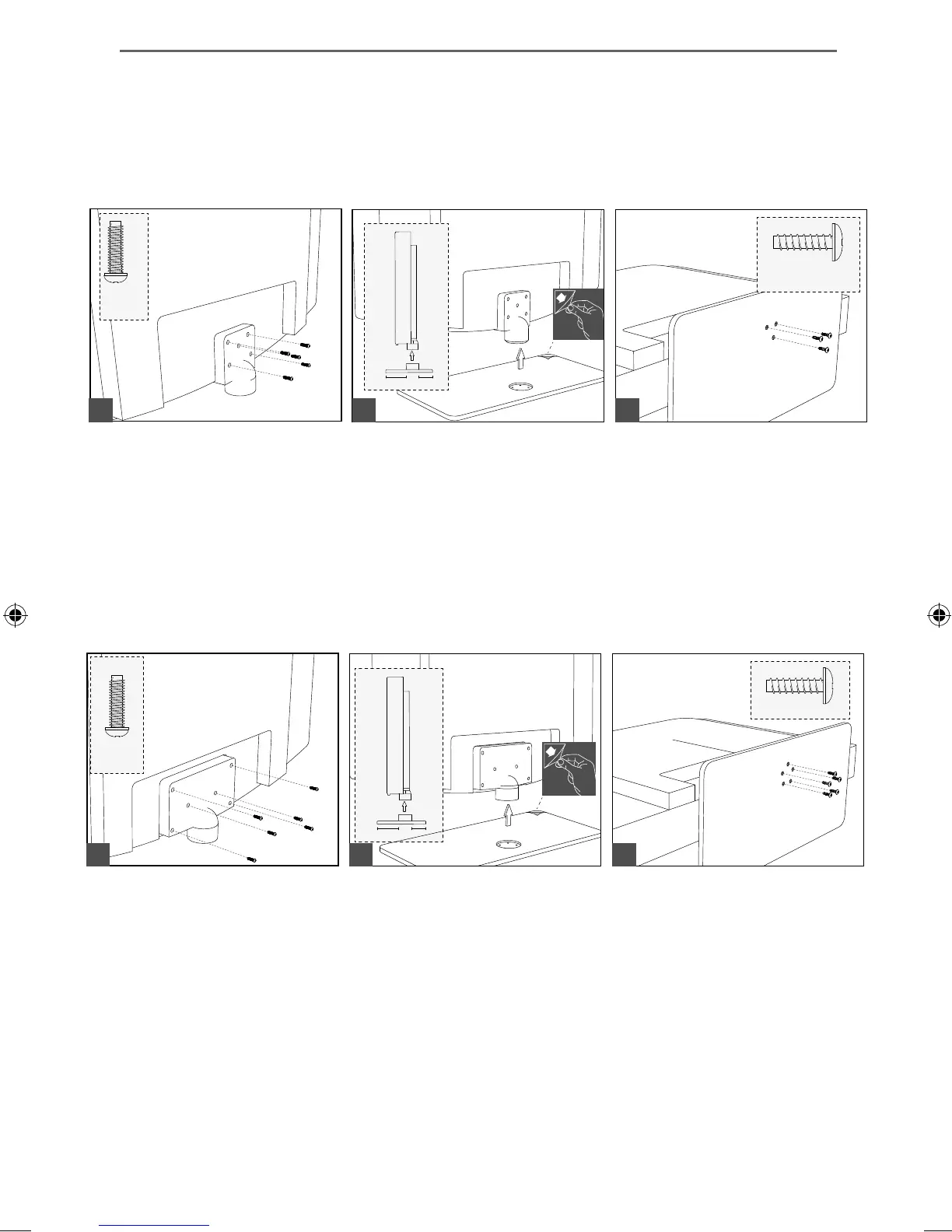9
5 x
M (4x20)
6 x
M (4x16)
1 1/2
1 1/2
3 x ST (4x20)
5 x ST(4x25)
Attaching the stand for 28” and 32” models
To complete the stand installation you will require a cross head screw driver
Attaching / Detaching the stand and wall mounting
ATTACHING/DETACHING THE STAND
(fi g.1) Secure the neck to the
TV by using the 5 x M(4x20)
screws provided.
(fi g.2) Peel off the protective
plastic cover then attach the
stand base to the stand neck.
(fi g.3) Secure the base to the
neck by using the 3 x ST(4x20)
screws provided.
Attaching the stand for 39” models
To complete the stand installation you will require a cross head screw driver
(fi g.1) Secure the neck to the
TV by using the 6 x M(4x16)
screws provided.
(fi g.2) Peel off the protective
plastic cover then attach the
stand base to the stand neck.
(fi g.3) Secure the base to the
neck by using the 5 x ST(4x25)
screws provided.
1
1
2
2
3
3
User Guide -Technika - 28E21B-HDR, 32E21B-FHD, 39E21B-FHD TEC-MAN-0066.indd Sec1:9User Guide -Technika - 28E21B-HDR, 32E21B-FHD, 39E21B-FHD TEC-MAN-0066.indd Sec1:9 10/9/2013 11:22:45 AM10/9/2013 11:22:45 AM
