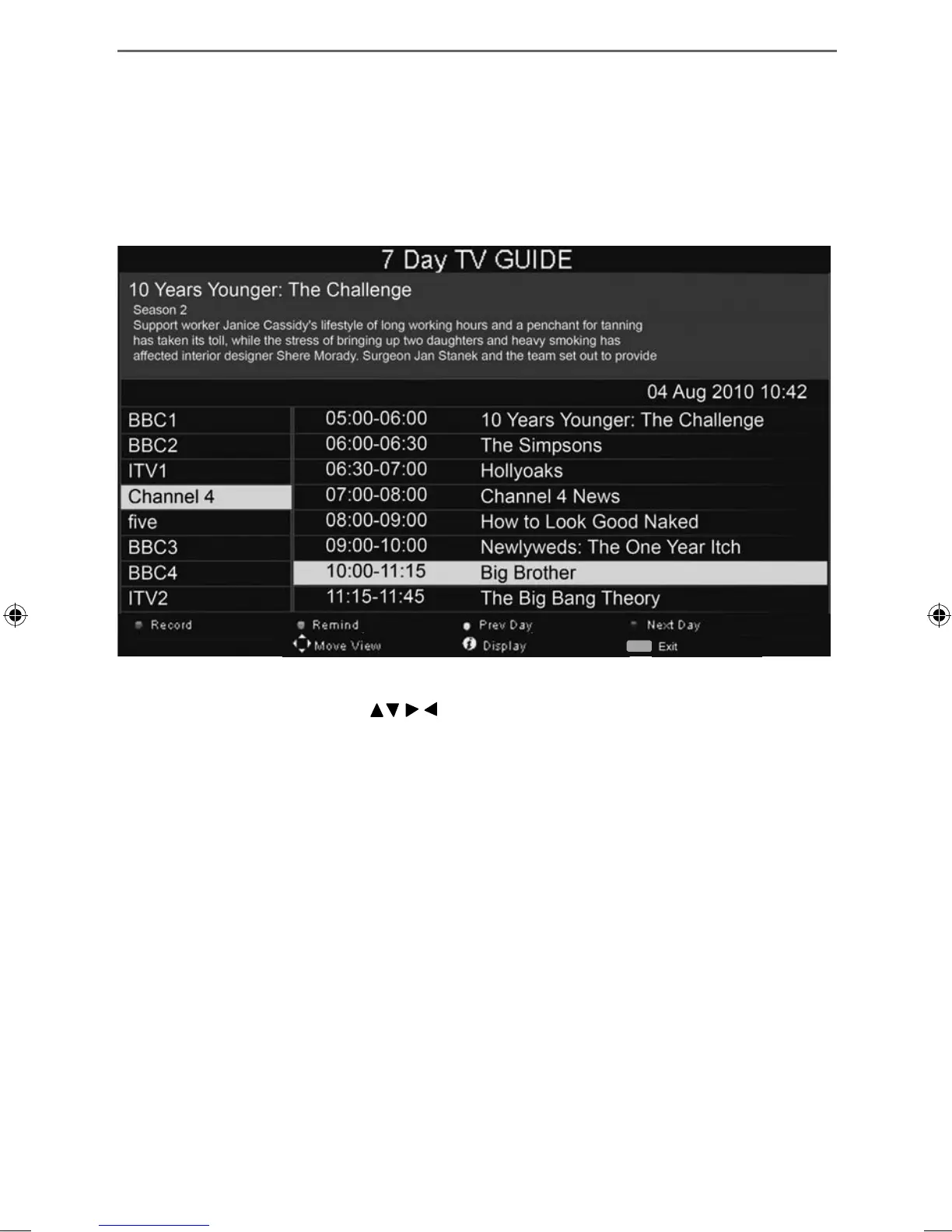24
7 DAY TV GUIDE
TV Guide is available in Digital TV mode. It provides information about forthcoming programmes (where
supported by the freeview channel). You can view the start and end time of all programmes and on all
channels for the next 7 days and set reminders.
1) Press [TV GUIDE]. The following 7 Day TV Guide will appear.
2) Navigate through the menu using
You can now:
Record a programme by pressing RED (USB device must be connected)
Set a reminder by pressing GREEN
View a previous day by pressing YELLOW
View the next day by pressing BLUE
3) Press [EXIT] to exit the 7 day TV Guide.
7 Day TV Guide
EXIT
User Guide -Technika - 28E21B-HDR, 32E21B-FHD, 39E21B-FHD TEC-MAN-0066.indd Sec1:24User Guide -Technika - 28E21B-HDR, 32E21B-FHD, 39E21B-FHD TEC-MAN-0066.indd Sec1:24 10/9/2013 11:23:04 AM10/9/2013 11:23:04 AM
