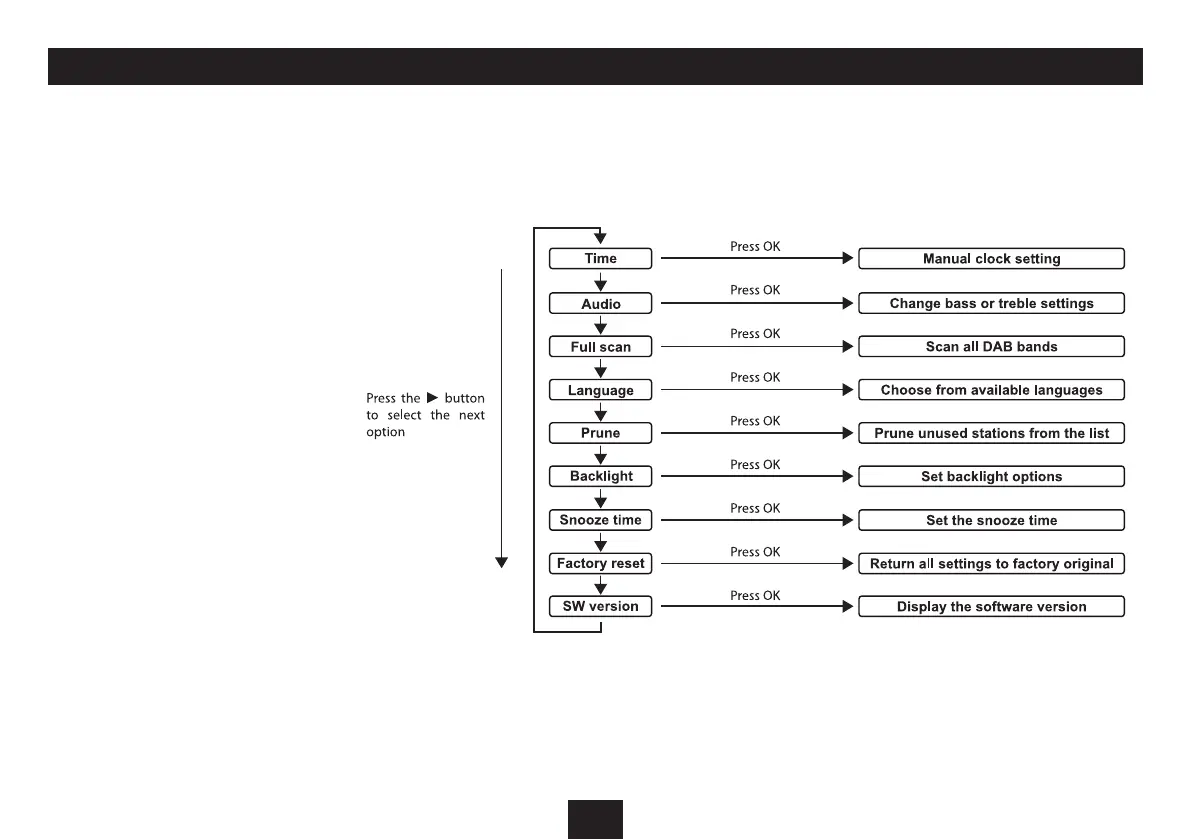13
ADVANCED OPERATION - DAB SETTINGS MENU
DAB SETTINGS MENU
Your radio has some additional features and options that
may be reached through the Settings Menu.
A complete map of the menu is shown here.
To enter the DAB Settings Menu:
Set to DAB mode.•
Press the • MENU button.
Press the P or O button to scroll through the available
options. To choose an option from the menu, press the OK
button.