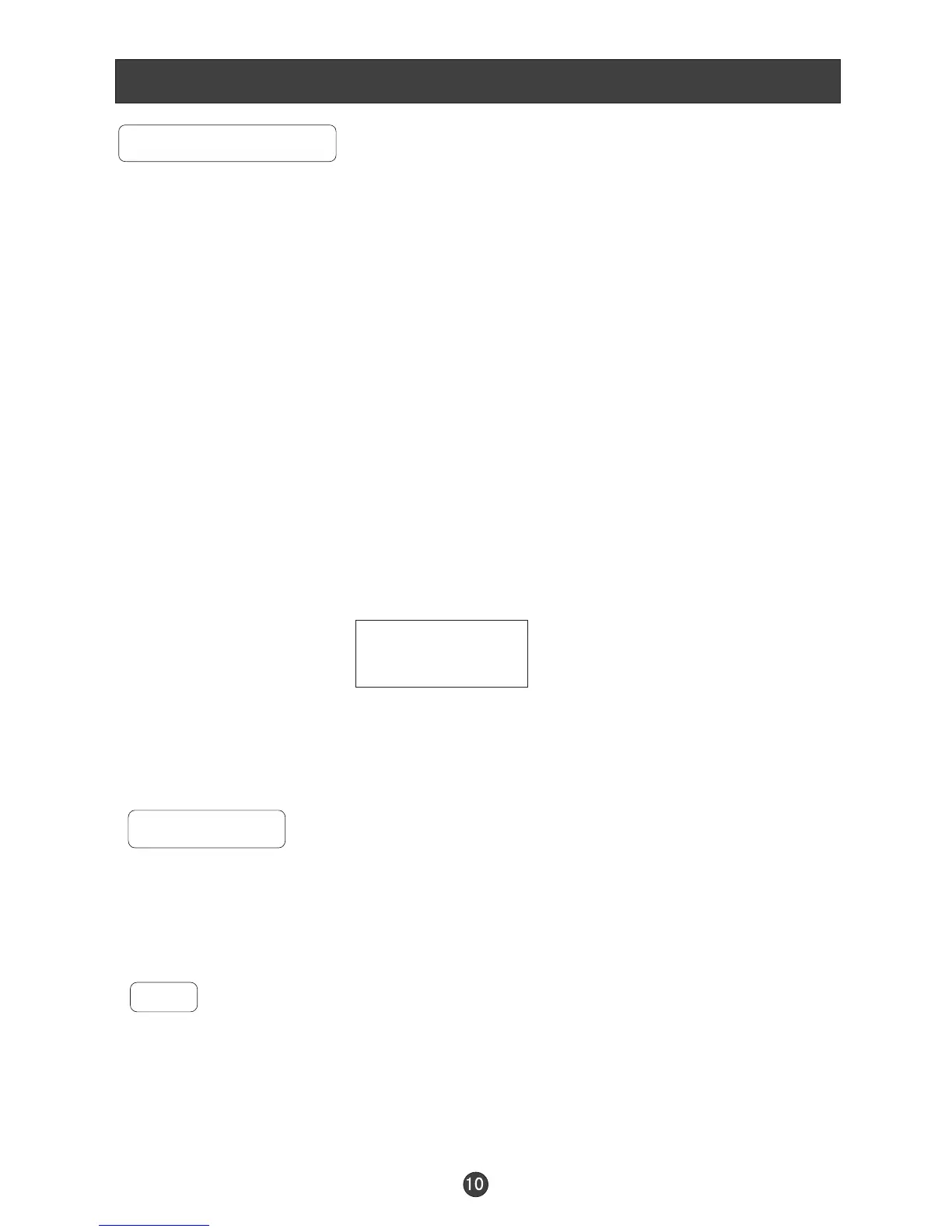Basic Operating Instructions
Turn on the LCD-TV
When the STANDBY button on the remote control is pressed
and the LCD-TV is turned on, the indicator light on the front of
the LCD-TV changes from red to green. When the LCD-TV is
turned off using the STANDBY button, the LCD-TVwill go into
standby mode and the indicator light turns red.
You can also turn on the TV from standby mode by pressing
the digits(1-9) or P+/- .
Audio Control
1.Press the V+ button to increase the volume.
2.Press the V- button to decrease the volume.
Mute
1.Press the MUTE button to mute the sound temporarily. A mute icon
appears on the screen.
2.Press the MUTE button again or V+ to restore the sound.
The mute icon disappears.
The display will appear on the screen when the TV is turned on for the first time:
AUTO SEARCH
UNITED KINGDOM
NO
Press V+/- to adjust the region and P+/- to select the YES and MENU to confirm.
All channels will be stored after the process.
YES
