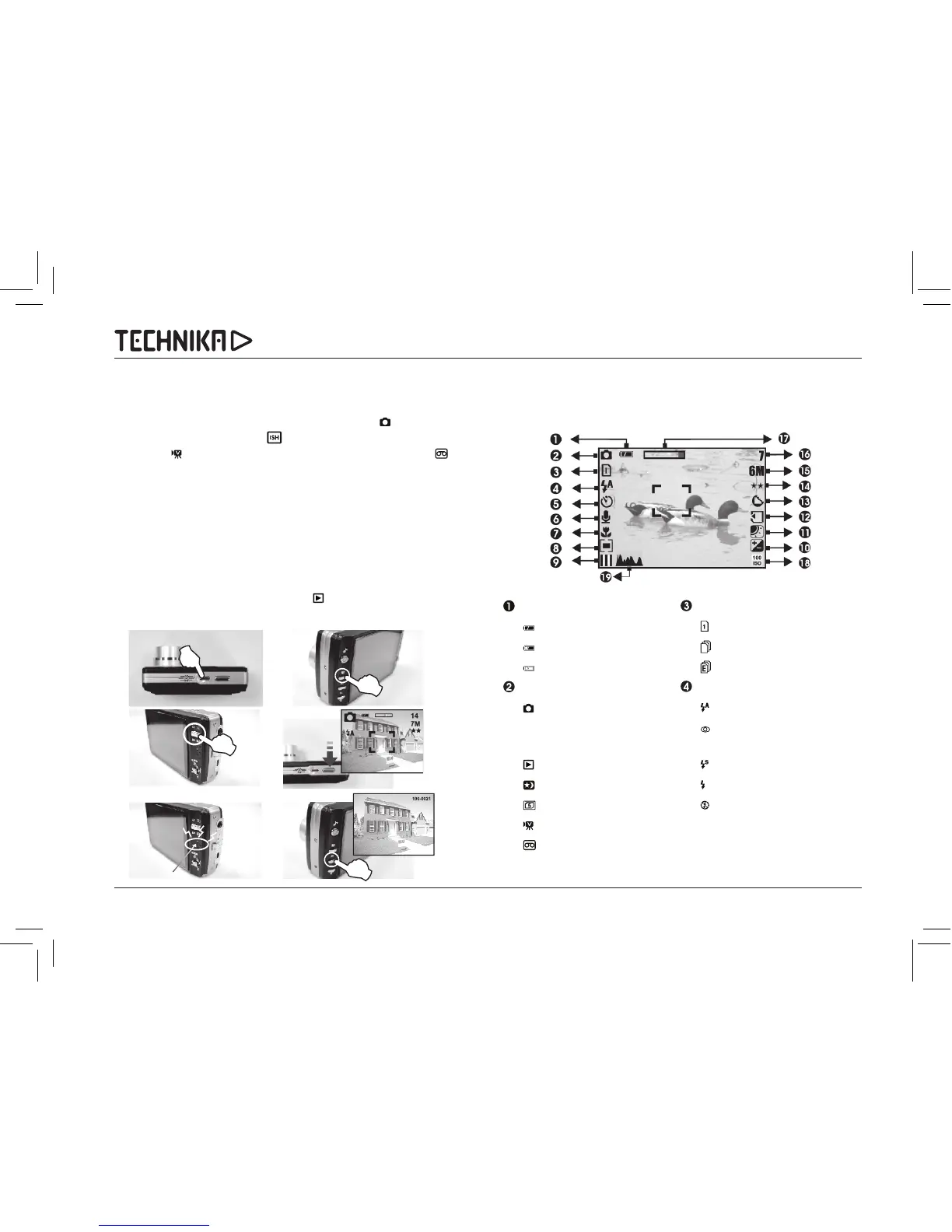SH–Z735, 7 Megapixel Digital Camera
22
Blinking
1 2
3
4
5
6
ICON INTRODUCTION
Icon Display
Battery Status
( )BatteryFull
( )BatteryHalfDrained
( )BatteryDrained
Working Mode
( )ImageShootingMode
(ISH)Image Stabilising
Helper
( )PlaybackMode
( )ModeSet
( )PhotoFrameMode
( )MovieClipMode
( )VoiceRecodingMode
Shooting Status
( ) Single
(
)Continuous
( )AEB
Flash Mode
( ) AutoFlash
( )AutoFlashwithRed-eye
Reduction
( ) SlowSync.
( ) Fill-inFlash
( ) FlashOff
Basic Photography
. PressdownthePOWERButtontoturnonthecamera.
2. SettheModebuttonatImageShootingMode
forstillimage,
ImageStabilizingHelper forimagestabilizing,MovieClip
Mode
formovierecordingandVoiceRecordingMode for
voicerecording.
3. UseTELE/WIDEButtontozoominandzoomout.
4. Presstheshutterbuttonhalfwaytodothefocusingandthenpress
theshutterbuttonfullydowntocaptureanimage.
5. TheLEDIndicatorstartsblinkingrightaftertheShutterButtonis
released.OncetheLEDIndicatorstopsblinking,youarereadyto
takeanothershot.
6. OryoucanpressPlaybackButton
toviewtheimagesormovie
clipsyoujusttook.
