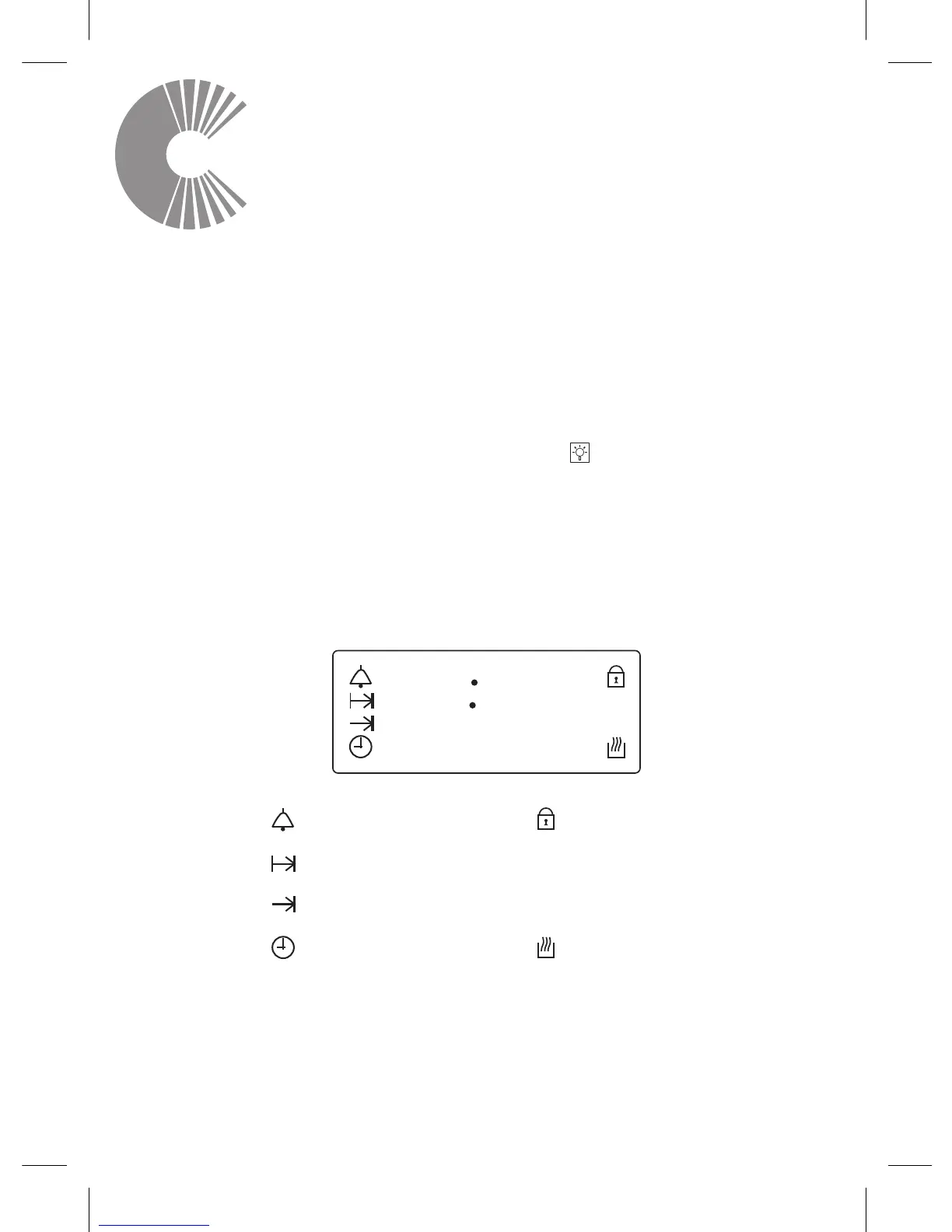Use and Care
15
Cooling ventilation
In order to keep the appliance cool, this model is equipped with a
cooling fan, which switches on automatically. When the cooling fan
is on, you will notice a flow of air exiting between the oven door and
the control panel.
Note: When cooking is finished, the cooling fan continues to
operate until the oven cools down and then it switches off
automatically.
The oven light
Set cooking mode selection knob to symbol to switch on the
oven light/s. The oven light/s stay on when the oven is operating.
Timer
Function Overview
88 88
Auto Man
h:min
min:sec
Man
Auto
h:min
min:sec
Minute Minder
Cooking duration
End of cooking time
Set time/Beeper volume
Manual Operation
Child Lock
Unit: Time, duration/
End of cooking time
Unit: Minute Minder
‘Cooking Pot’ symbol
illuminated in automatic mode
Timer program active. Cooking
duration or duration/end