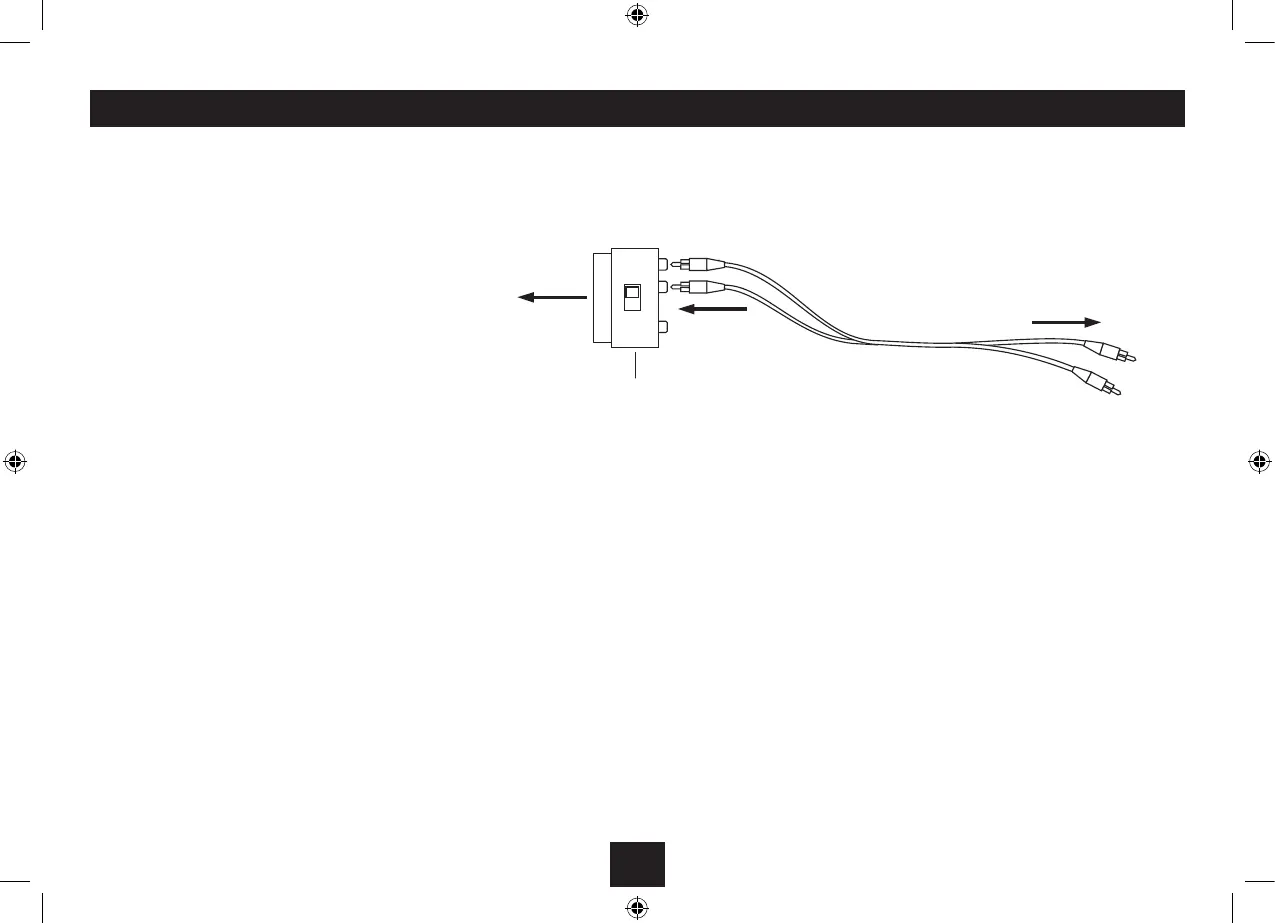7
CONNECTING AN AUDIO SOURCE
Connecting to a SCART connector on your TV:
If your TV only has SCART connections, you will need a
SCART adaptor (not supplied).
Connect the red and white plugs of a stereo phono •
cable of sucient length (not supplied) to the ‘L’
jack (white plug) and ‘R’ jack (red plug) of the LINE
IN input.
Connect the other end of the audio cable to the •
jacks on the SCART adaptor.
Connect the SCART adaptor to a free SCART •
connector on the TV.
NOTE:- Some SCART connectors on your TV may not
include audio outputs. Where possible, choose a SCART
input that is intended for use with a video recorder as
this should have an audio output.