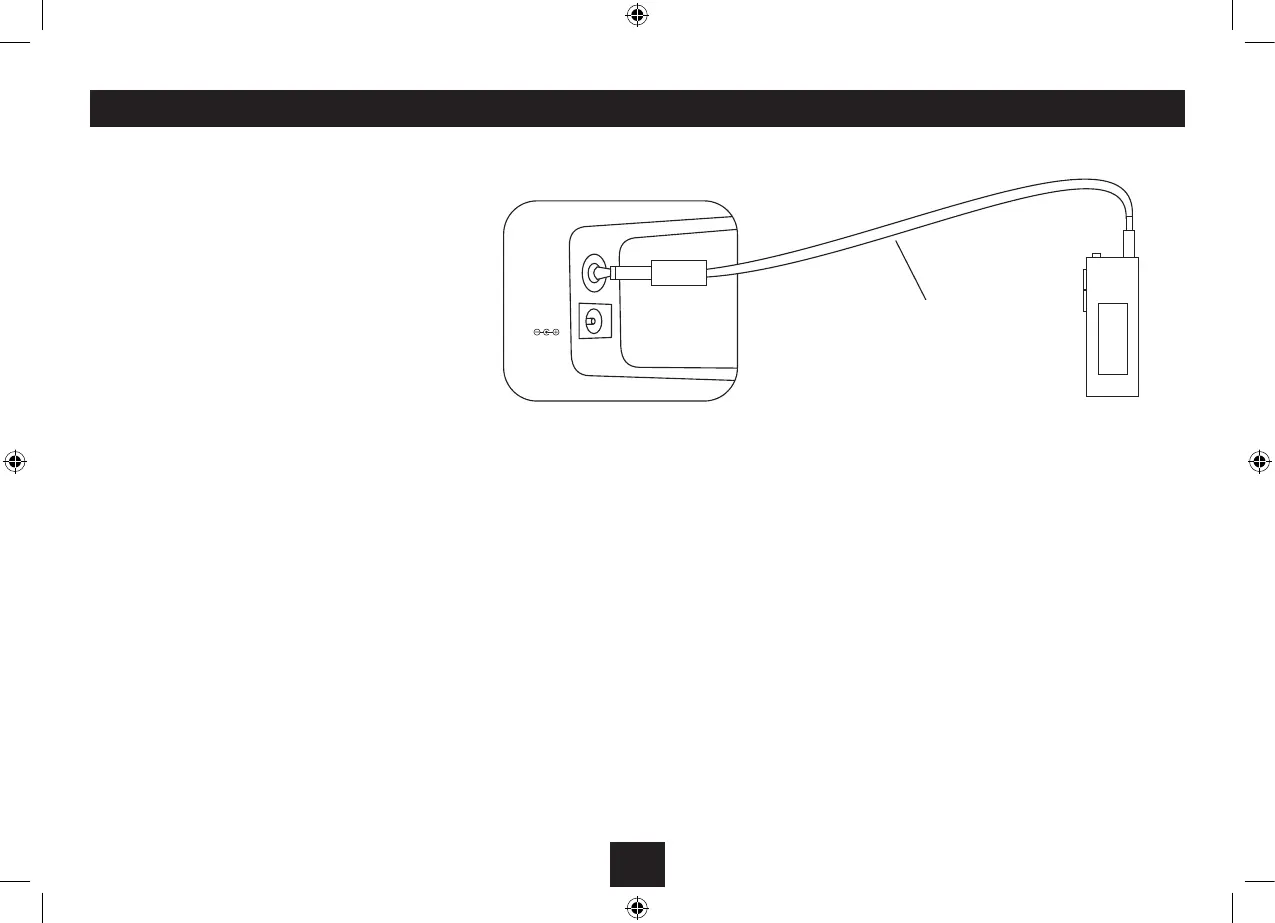To connect a computer or portable audio player:
You will need a jack to jack connecting cable (not
supplied) terminated with a 3.5mm plug at each end.
Connect the cable to the AUX IN input jack on the •
terminal panel of the Soundbar.
Connect the jack plug at the other end of the cable •
to the headphone jack of your portable audio
player.
Set the player to play and turn up the player •
volume.
Stereo 3.5mm
jack cable
CONNECTING A COMPUTER OR PORTABLE AUDIO PLAYER
CONNECTING TO A MINIJACK CONNECTOR