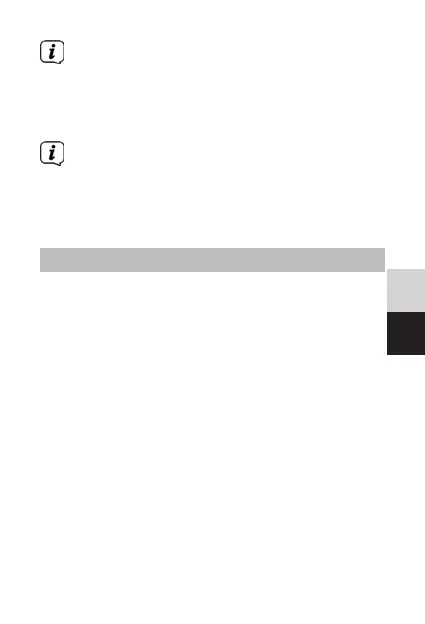DE
EN
64 65
While TWS mode is active,
only the le speaker (master)
can be paired with an external
device.
The volume can be adjusted
either via the external device or
via one of the BLUSPEAKER TWS
XL devices.
7.6.2 Deactivating TWS mode
> With TWS mode active,
briefly press the Volume + and
Volume - buons simultaneously
on one of the BLUSPEAKERs.