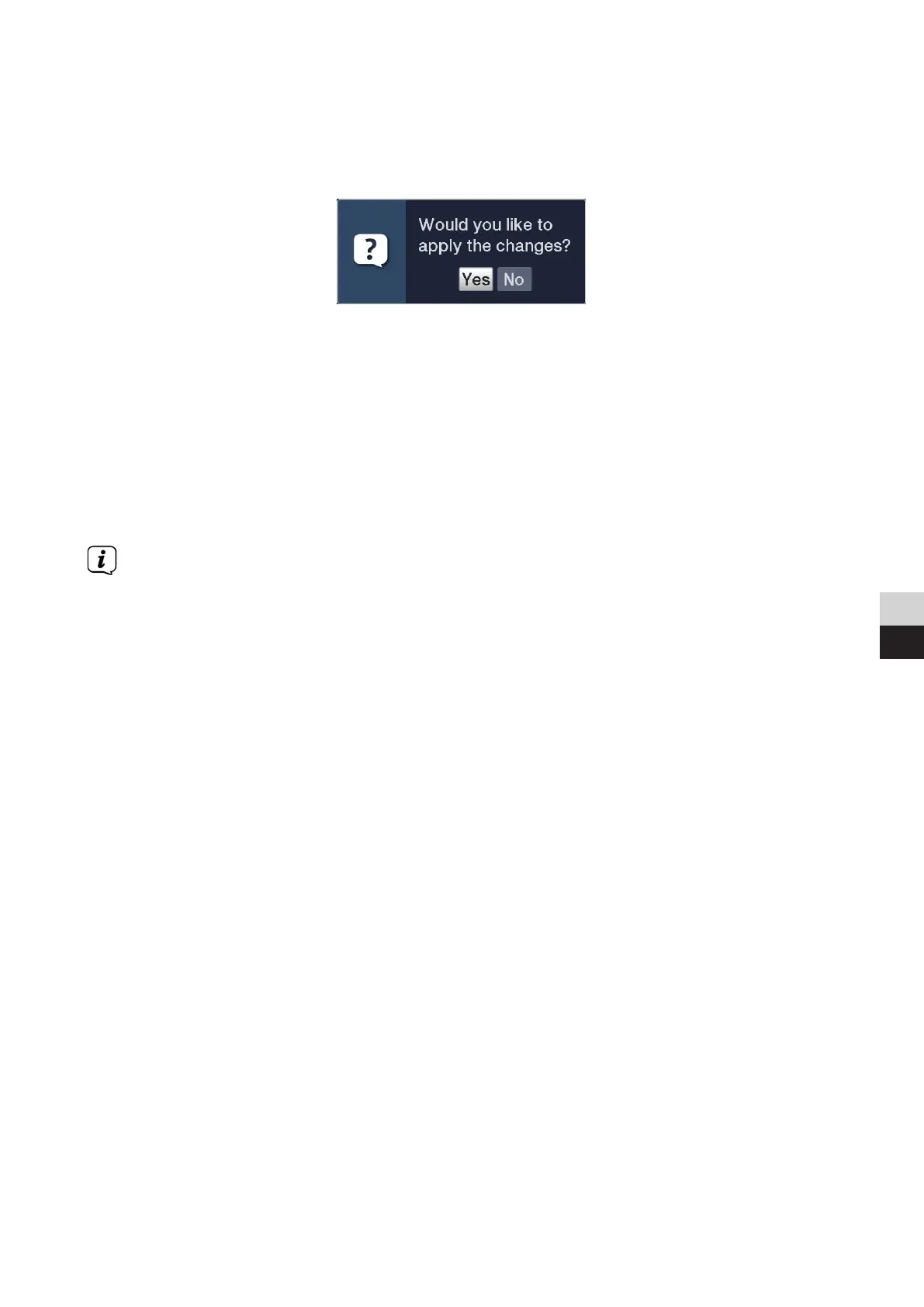83
DE
EN
Alternatively:
> Press the Back key.
You are now asked whether the changes made should be accepted.
> Use the le/right arrow keys to highlight Yes or No and confirm with the
OK buon.
According to your selection the changes are now saved or rejected and you
return to the next menu level up.
Alternatively:
> To exit the menu directly, press the Menu key. In this case seings that need
to be saved manually will be reset.
If the green function buon with Accept is not displayed on the boom line
of the screen, the changes are saved automatically on exiting the menu.
Digit S3 DVR_V2.indd 83Digit S3 DVR_V2.indd 83 23/02/2022 08:5323/02/2022 08:53