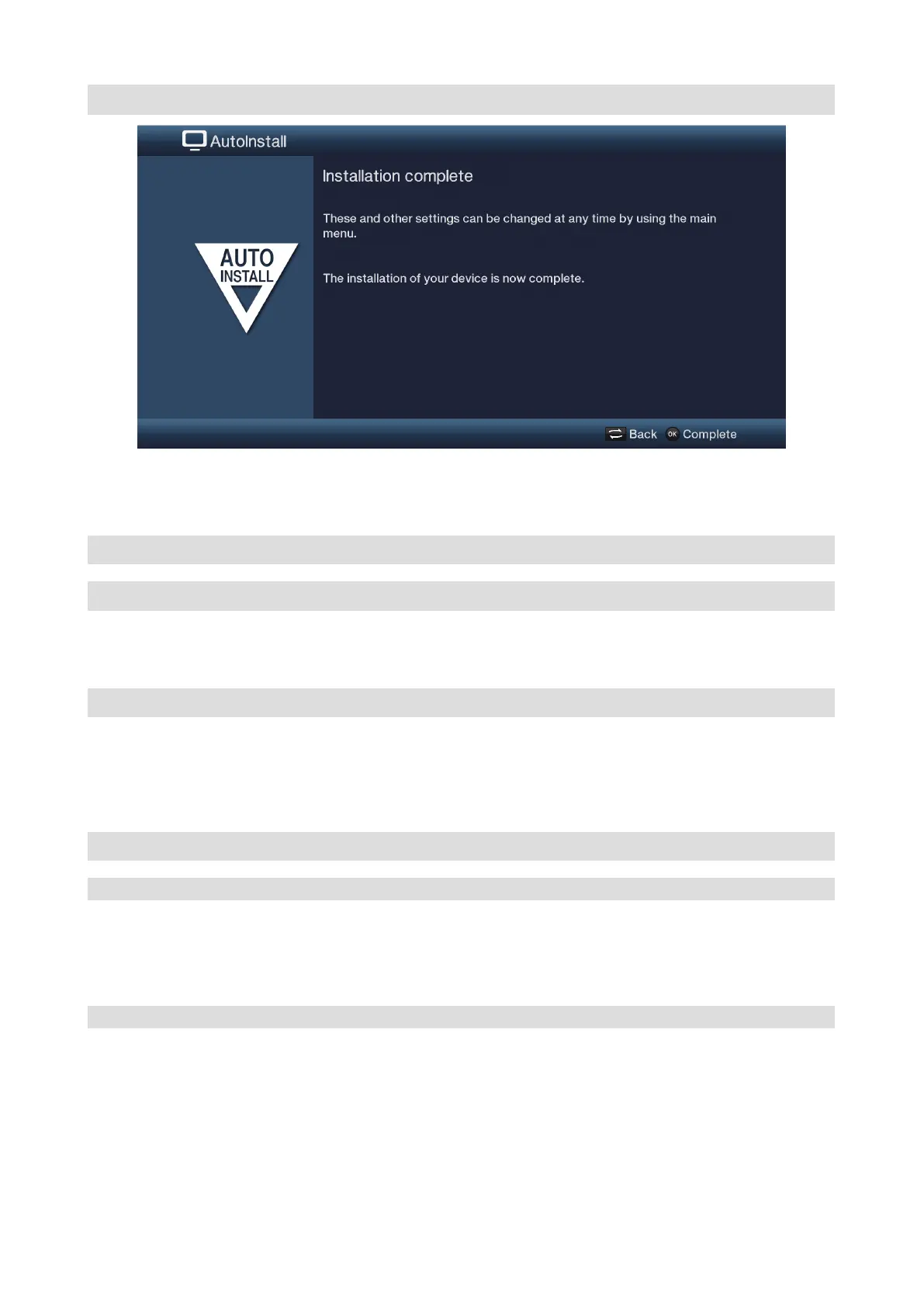98
Exiting the installation wizard
Confirm the final message from the installation wizard by pressing the OK
buon.
7 Controls
7.1 Switching on
> Switch the digital receiver on by pressing the On/Standby key on the remote
control.
7.2 Switching o
> Press the On/Standby key on the remote control to switch the device o
again.
> The set is now in ready mode (standby), and the Standby LED lights up red.
7.3 Selecting a channel
7.3.1 Using the channel up/down buons
> Use theup/down arrow keys on the receiver to select a channel, or use
theChannel +/-keys on the remote control to scroll up or down the channel
seings.
7.3.2 Using the number buons
> Use the numeric keypad to enter the number of the channel you want. For
example:
1 for Channel Location 1
1, then 4 for Channel Location 14
2, then 3, then 4 for Channel Location 234
1, then 5, then 6 then 7 for Channel Location 1567
Digit S3 DVR_V2.indd 98Digit S3 DVR_V2.indd 98 23/02/2022 08:5323/02/2022 08:53