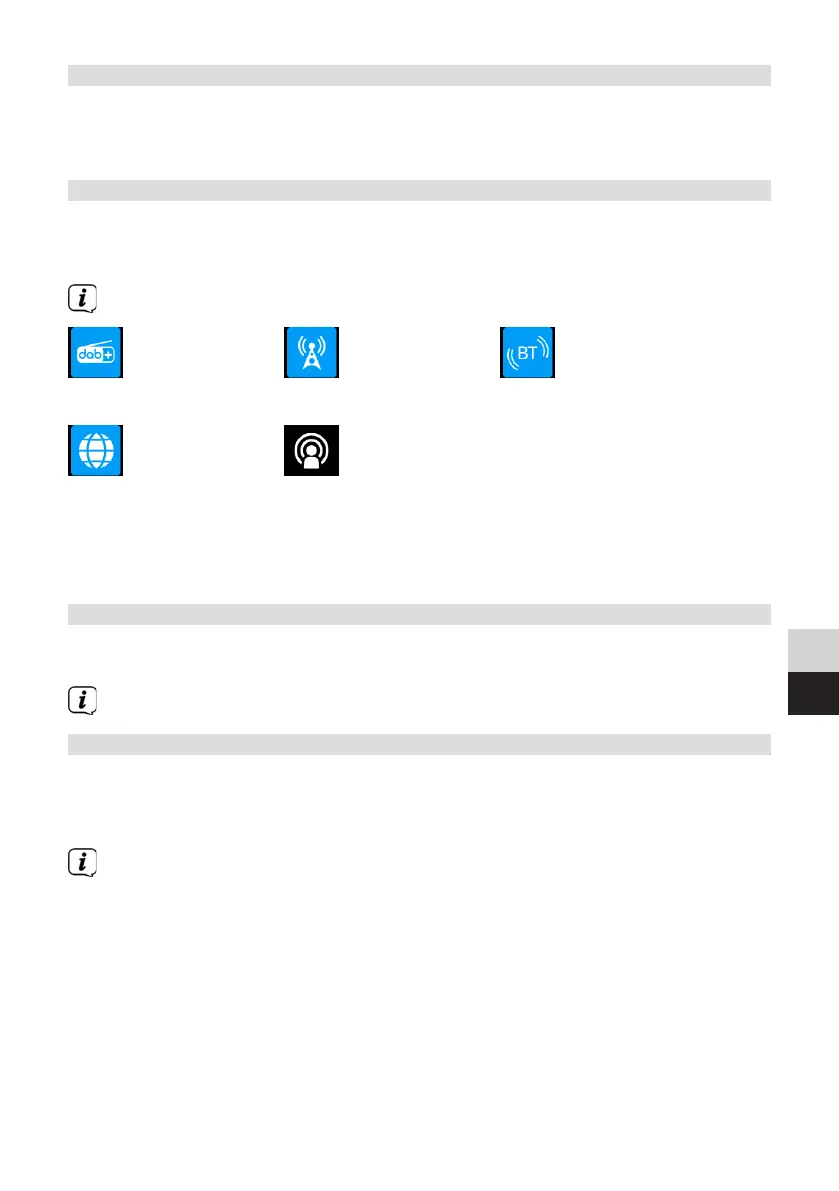49
DE
EN
6.3.2 Switching o the device
> By pressing the On/Standby buon, you can switch the device to standby
mode. The date and time are shown on the display. The display brightness in
standby mode can be changed in the menu.
6.3.3 Selecting the source
> Press the MODE buon (3) to switch between DAB+ (Digital Radio), FM
(UKW), Bluetooth (BT), Internet radio and Podcasts. Press the buon briefly
and repeatedly to do so.
The modes are displayed using a symbol.
DAB+ FM (UKW) Bluetooth
Internet radio Podcast
Alternatively:
> Open the MENU > [Main menu] and press the SCROLL/SELECT knob . Then
select a playback source from the list shown and press the SCROLL/SELECT
knob.
6.3.4 Adjusting the volume
> Adjust the volume using the VOLUME knob (1). Turning to the right increases
the volume; turning to the le reduces it.
The set volume is shown on the display by a bar chart.
6.3.5 Using headphones
Hearing impairment!
Do not listen to the radio at a high volume with headphones. Doing so can cause
permanent hearing impairment. Turn down the radio volume to the lowest volume
before using headphones.
Only use headphones with a 3.5 mm stereo jack plug.
> Insert the headphone jack into the headphone socket (14) on the back of the
device. Sound will now only be heard via the headphones, and the speaker is
switched to mute.
> If you would like to use the speakers again, unplug the headphones from the
headphone jack on the radio.