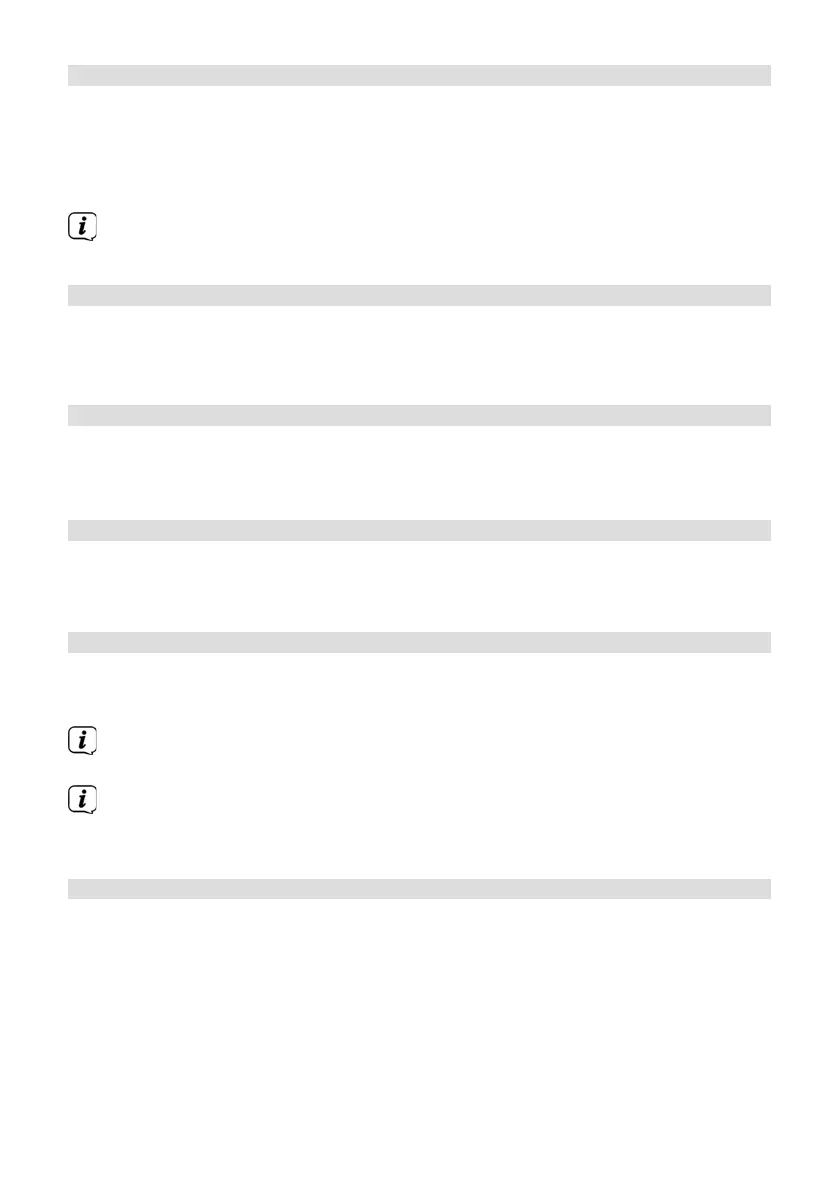58
11.3 Adding favourites
> Hold down the PRESET buon on the device until [Save favourite] appears
on the display. You can now choose from one of 30 favourites memory
slots using the SCROLL&SELECT knob. To save the station, press the
SCROLL&SELECT knob once the highlight is on the desired favourites memory
slot. The display shows [saved].
Press the INFO buon to obtain additional information about the station
currently playing.
11.4 Retrieving favourites
> Briefly press the PRESET buon on the device and select a station from
the favourites memory list using the SCROLL&SELECT knob. Press the
SCROLL&SELECT knob to play the station.
12 Podcasts
Podcasts are retrieved from the Internet and the WLAN connection in the same way
as Internet radio stations. This basic procedure is as described in Section “11 Internet
radio” on page 57.
13 Bluetooth
In Bluetooth mode, you can enjoy music from a connected smartphone or tablet
via the DIGITRADIO 21 IR's speaker. For this purpose, the two devices must first be
"paired" to each other.
13.1 Switching to Bluetooth mode
> Change to Bluetooth mode by pressing the MODE buon.
> [Bluetooth] is shown on the display.
When switching on for the first time, an external device (smartphone/tablet)
must first be paired.
If an external device has already been paired and is in range, a connection is
generated automatically. Depending on the connected device, music playback
may start automatically.
13.2 Pairing an external device
To pair an external device, for example a smartphone or tablet, with the DIGITRADIO
21 IR, follow these steps:
> Start Bluetooth mode as described in Section 13.1.
> The display shows [Bluetooth Visible].