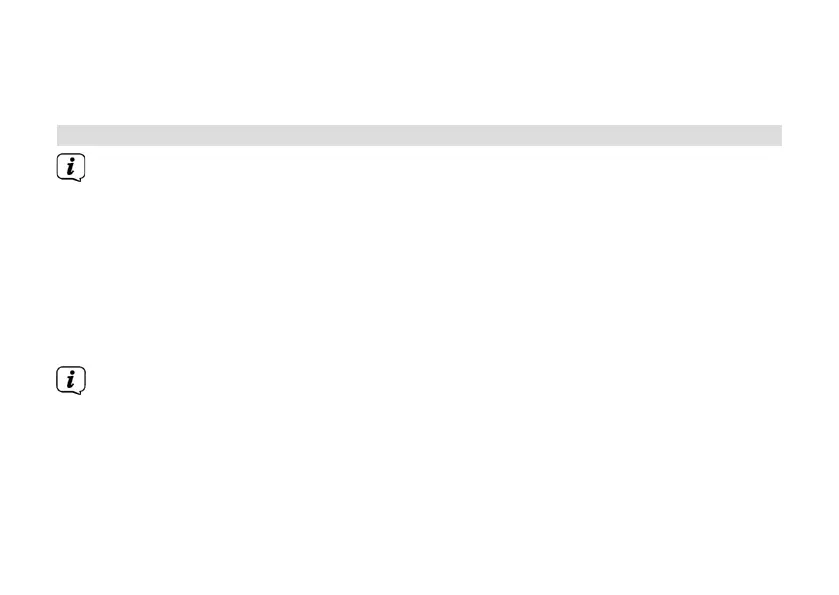124
> Confirm your selection with the SELECT buon.
> Press the INFO/MENU buon several times to exit the seing.
9.7 Saving FM stations to a memory slot
The programme memory can save up to 20 stations in the FM range.
> First select the desired station (see section 9.3).
> In order to store this station in a memory slot, hold down the 3+ buon during
playback. Then use TUNING/SKIP to select a favourites memory slot (1...20).
Press the SELECT buon to save the station.
> [Station saved] appears on the display.
> Repeat this process to save additional stations.
Alternatively, a station can be stored directly with one of the direct selection
keys 1 or 2, by pressing and holding the buon down until [Programme saved]
appears on the display.