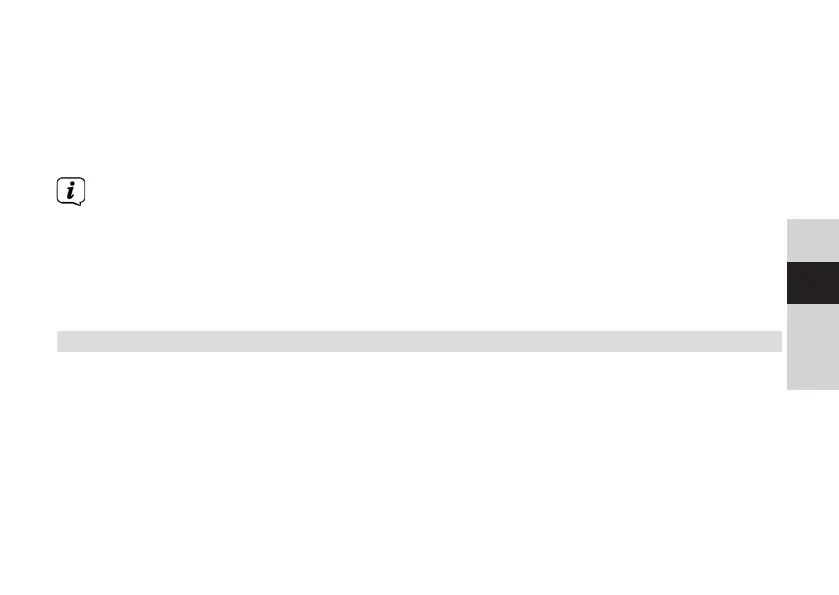123
DE
EN
FR
NL
PL
IT
> Use the TUNING/SKIP buons to select the menu item [Scan seings] and press
the SELECT buon.
> Use the TUNING/SKIP buons to select whether the scan should only stop for
stations with a strong signal [Strong Stations Only] or for all stations (including
stations with a weak signal) [All Stations].
With the All Stations seing, the scan stops automatically upon detecting each
available station. This can result in weak stations being played with background
noise.
> Then press the SELECT buon to save.
> Press the INFO/MENU buon several times to exit the seing.
9.6 Audio seings
> Open the main menu by pressing and holding the INFO/MENU buon.
> Use the TUNING/SKIP buons to select the menu item [Audio seings] and
press the SELECT buon.
> Use SELECT or TUNING/SKIP to select the [Stereo available] or [Mono only] item
to play back in stereo or only in mono sound when the FM reception is weak.