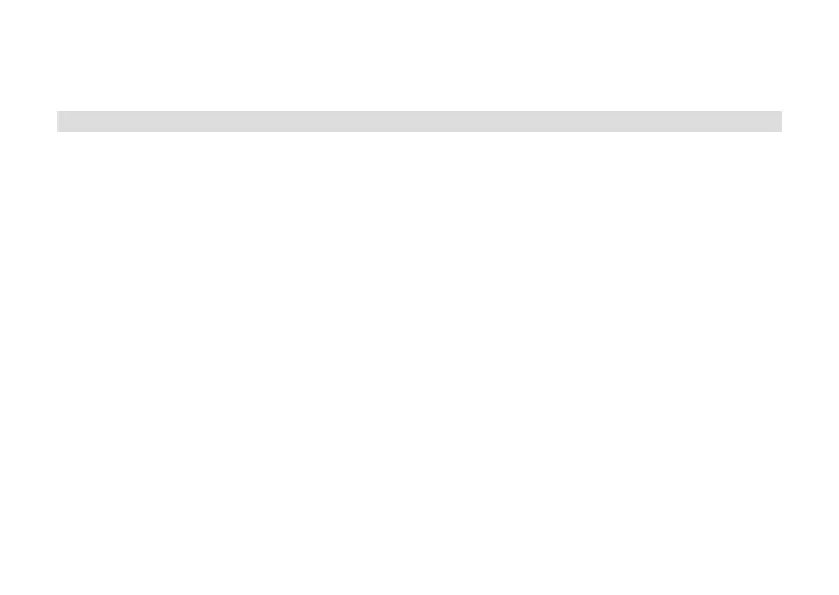136
> Aer all seings have been made and the SELECT buon pressed for the last
time, [Time Saved] appears in the display.
13.1.2 Automatic time updating
In this submenu, you can determine whether the time update should be done
automatically via DAB+ or FM, or whether you wish to enter it manually (section 13.1.1).
> Open the main menu by pressing and holding the INFO/MENU buon.
> Use the TUNING/SKIP buons to select the menu item [System seings] >
[Date/Time] > [Auto Update] and press the SELECT buon.
> Use TUNING/SKIP to select the following options:
[from all] (update via DAB+ and FM)
[from digital radio] (update via DAB+ only)
[from FM] (update via FM only)
[No update] (Time/date has to be entered manually, see Item 13.1.1).
> Press SELECT buon to save the seing.
> Press the INFO/MENU buon several times to exit the seing.