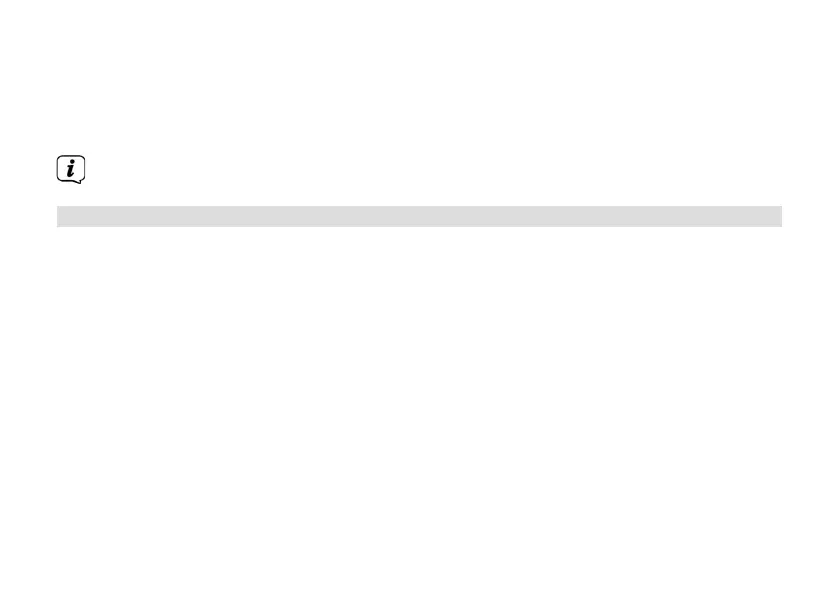142
> Use TUNING/SKIP to select [Yes] to reset to the factory seings and press
SELECT.
> All previously stored stations and seings will now be deleted. The device is now
in standby mode and in the same status as when delivered.
Please refer to the instructions for initial start-up in Section 6.4.1.
13.6 Soware version
Under SW version you can retrieve the currently installed soware version.
> Open the main menu by pressing and holding the INFO/MENU buon.
> Use the TUNING/SKIP buons to select the menu item [System seings] > [SW
Version]and press the SELECT buon. The soware version currently installed
on the device will now be shown on the display.