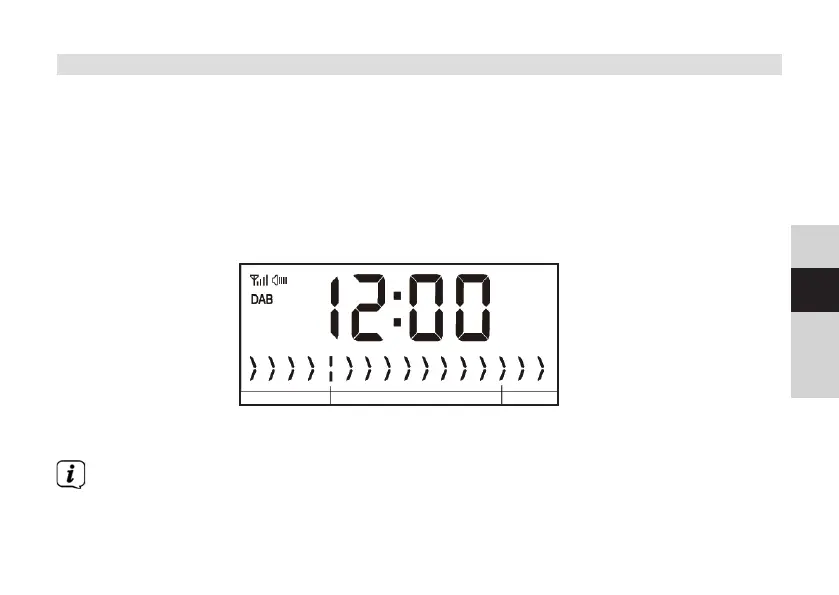111
DE
EN
FR
NL
7.2.6 Signal strength
> Open the menu by briefly holding down the SELECT/MENU, use the < or >
buons to select the [Display] entry and push the SELECT/MENU buon.
> Use the < or > buons to select the [Signal strength] item and press the
SELECT/MENU buon.
> Wait until the menu fades out.
> The display shows the signal strength using a bar graph.
Minimum signal
intensity
Signal strength
Stations with a signal strength below the required minimum signal intensity are
not transmiing a strong enough signal. Align the dipole antenna, if required, as
described in Section 5.3.2.