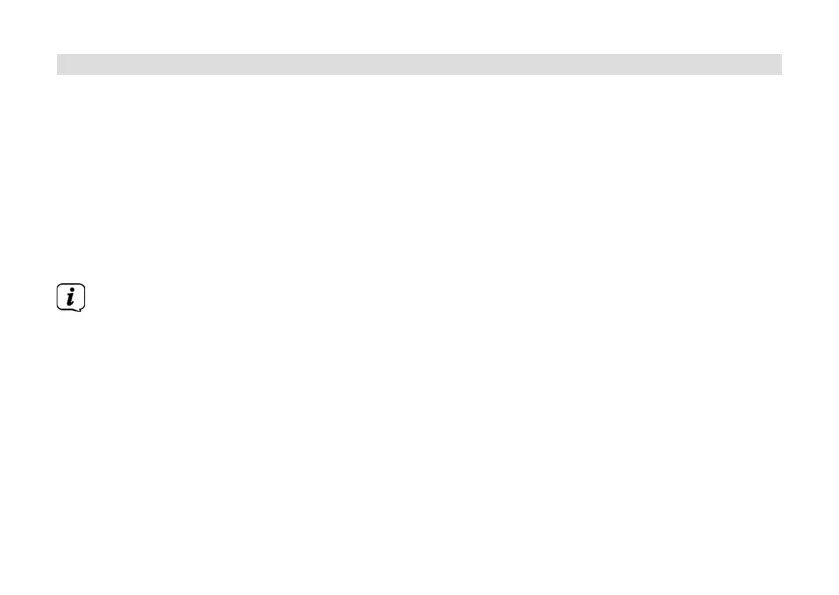112
7.2.7 Manual scan
This menu item is used to check the reception channels and can be used to align the
antenna.
> Hold the SELECT/MENU buon down again briefly. Use the < or > buons to
select the [Manual scan] item and press the SELECT/MENU buon.
> Use the < or > and SELECT/MENU buons to select a channel (5A to 13F). The
signal intensity will now be shown on the display. If a DAB+ station is being
received on a channel, the station ensemble name is displayed. The antenna can
now be aligned to the maximum signal intensity.
Stations with a signal strength below the required minimum signal intensity are
not transmiing a strong enough signal. Align the dipole antenna, if required, as
described in Section 5.3.2.