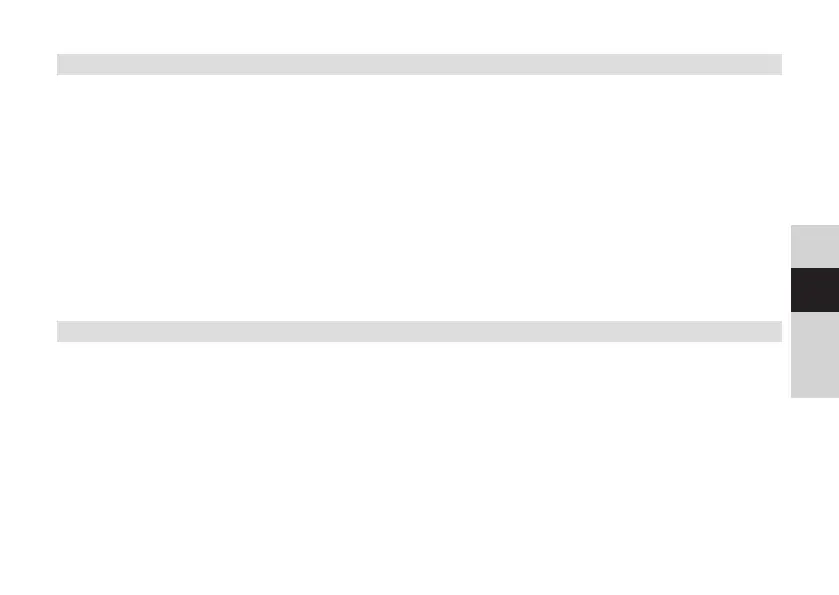113
DE
EN
FR
NL
7.2.8 Volume adjustment (DRC)
The DRC menu item is used to set the compression rate, which compensates for
dynamic fluctuations and the associated volume variations.
> Hold the SELECT/MENU buon down again briefly. Use the < or > buons to
select the [DRC] item and press the SELECT/MENU buon.
> Select the compression rate using < or >:
DRC HIGH - high compression
DRC LOW - low compression
DRC OFF - compression switched o.
> Confirm by pressing SELECT/ MENU.
7.2.9 Deleting inactive stations
This menu item is for removing old stations and those no longer being received from
the station list.
> Hold the SELECT/MENU buon down again briefly. Use the < or > buons to
select the [Inactive station] item and press the SELECT/MENU buon.
This is followed by the [Delete] prompt asking if the inactive stations are to be deleted.
> Use < or > to select [Y] (Yes) or [N] (No) and confirm by pressing the SELECT/
MENU buon.