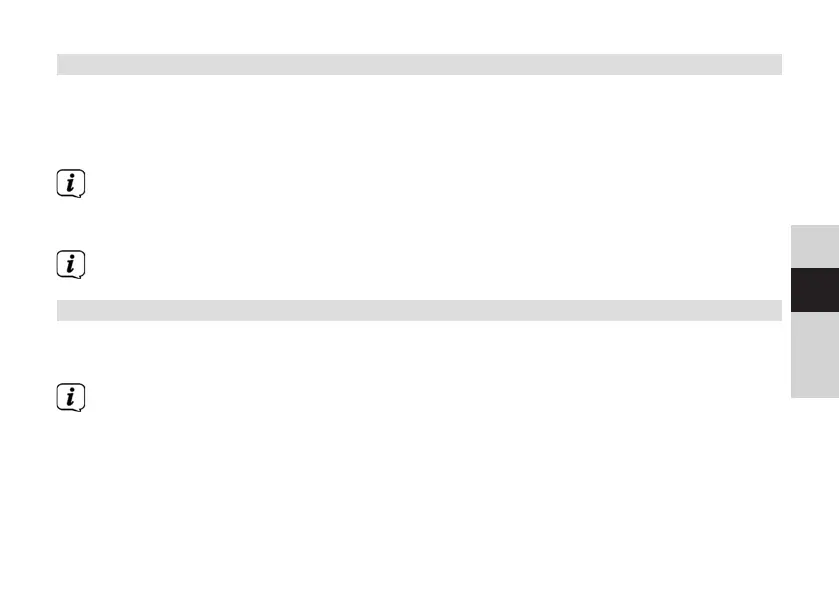115
DE
EN
FR
NL
8.3 Automatic station scan
> Hold down the < or > buons for a longer period (2 to 3 sec.), in order to
automatically search for the next station with a sucient signal.
> Alternatively, you can press the SELECT/MENU buon.
If an FM station with sucient signal strength is found, the scan stops and the
station is played. If an RDS station is being received, the station name appears
and, possibly, the radio text.
Please use the manual station scan for seing weaker stations.
8.4 Manual station scan
> Briefly press the < or > buons repeatedly to set the desired stations or
frequency.
The display shows the frequency in increments of 0.05 MHz.