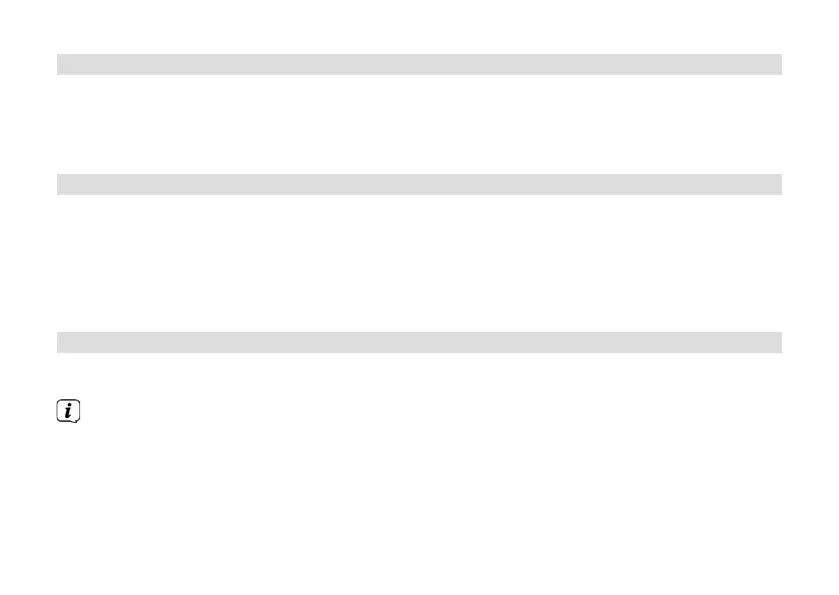126
10.2.1 Selecting the track
> You can use the skip track forward/back buons to skip to the next or previous
track respectively.
The display shows the set track number (F = folder / album, T = track)
10.2.2 Quick search
Whilst the track is running, it is possible to perform a quick search forward or back to
search for a specific
position. There is no playback during the search process.
> Hold down the Forward/Back buons to quickly skip forward or back during a
track for as long as the buon is pressed.
10.2.3 Stopping playback
> Use the Stop buon to stop playback.
The total number of tracks appears on the display.