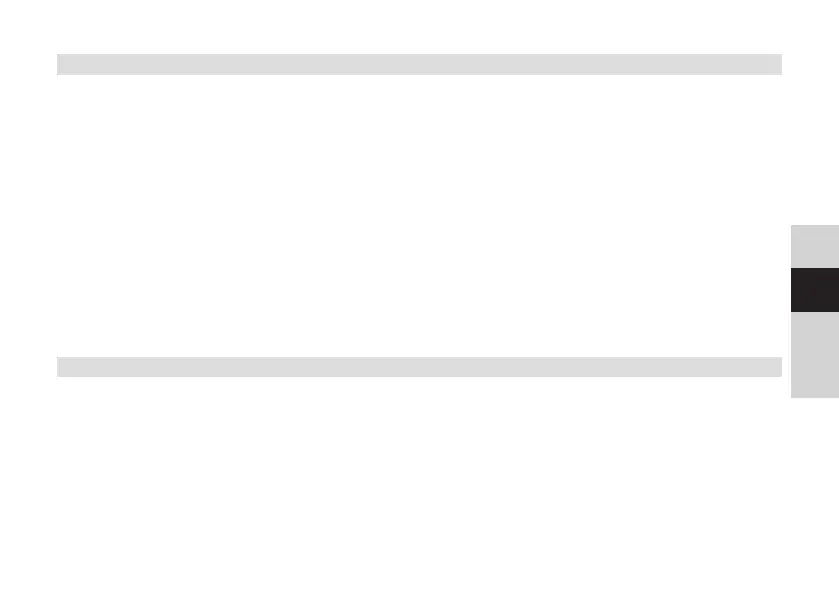139
DE
EN
FR
NL
13.2 Display brightness
It is possible to set the display brightness both for operation as well as standby mode.
> Hold the SELECT/MENU buon down again briefly. Use the < or > buons to
select the [Brightness] item and press the SELECT/MENU buon.
> Use the < or > buons to select one of the following functions:
[Operation] regulates brightness in the normal operating status. You can choose
from [AUTO] or [5 High] to [1 Low] brightness intensities. Using the < or >
buons, select a brightness intensity and press the SELECT/MENU buon to save.
[Standby] regulates the brightness in standby mode. You can choose here from
[AUTO], [4 High] and [0 O] brightness intensities. Using the < or > buons,
select a brightness intensity and press the SELECT/MENU buon to save.
13.3 Language
> Hold the SELECT/MENU buon down again briefly. Use the < or > buons to
select the [Language] item and press the SELECT/MENU buon.
> Using the < or > buons, select one of the available languages and confirm the
selection by pressing the SELECT/MENU buon.