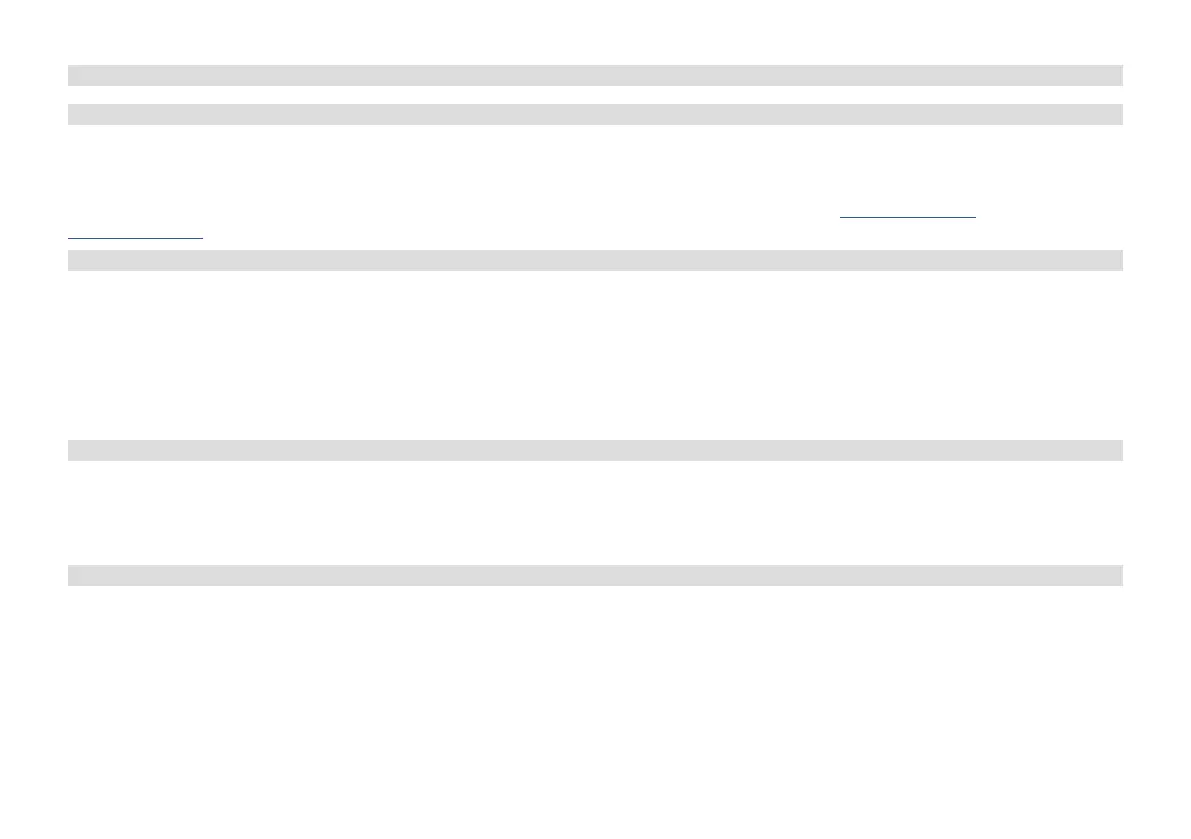66
5.3 DAB+ digital radio reception
5.3.1 What is DAB+?
DAB+ is a new digital format through which crystal clear sound with no noise can be heard. In contrast to conventional
analogue radio stations, DAB+ can be used to broadcast multiple stations on one and the same frequency. This is referred to as
an ensemble or multiplex. An ensemble is comprised of the radio station, as well as several service components or data services
which are broadcast individually by the radio stations. For further information, please visit e.g. www.dabplus.de or
www.dabplus.ch.
5.3.1.1 Data compression
By doing so, digital radio takes advantage of the properties of human hearing. The human ear does not perceive sounds which
are found under a specific minimum volume. Data which is under the so-called audibility threshold can, therefore, be filtered
out. This is possible because, in a digital data stream, the relevant relative volume for other units is saved for every unit of
information. Moreover, in an audio signal, the quieter parts are superimposed by louder ones at a specific limit value. All the
sound information below the threshold of hearing in a piece of music can be filtered out of the signal to be broadcast. This
leads to a reduction of data in the data stream to be transmied, with no perceptible dierence in sound for the listener (HE
AAC v2 process as a supplementary codification process for DAB+).
5.3.1.2 Audio stream
With digital radio, audio streams are continuous data streams which contain the MPEG 1 audio layer 2 frames and thereby
represent acoustic information. This enables standard radio channels to be broadcast and listened to on the receiver side.
Digital radio provides you with not only radio in excellent sound quality but also additional information. This may refer to the
programme being broadcast or be independent information (e.g. news, weather, trac, tips).
5.3.2 Listening to digital radio
1. Press the NAV/MENU buon (9).
2. Turn the selection knob (4) until [DIG. RADIO] is displayed in the boom line on the screen, and press the selection
knob.