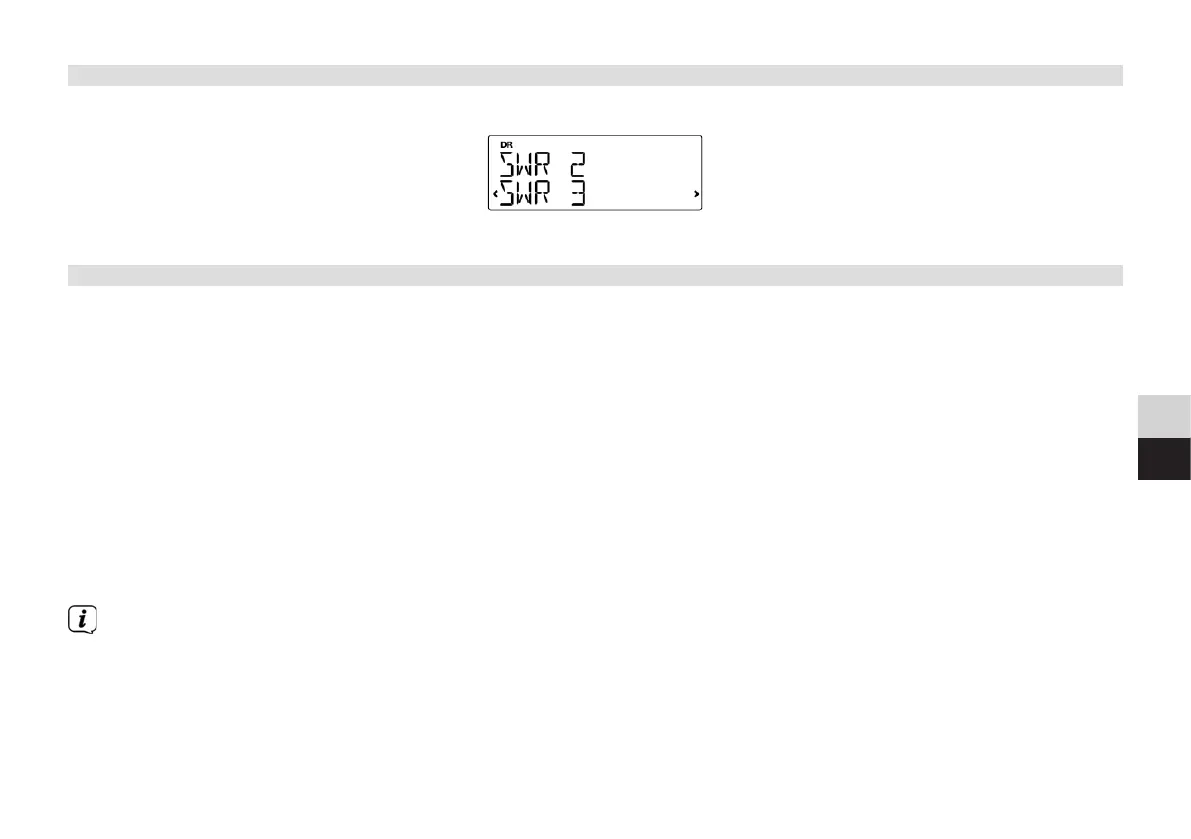67
DE
EN
5.3.2.1 Changing channels
> Turn the selection knob to scroll through the available stations.
> Press the selection knob to change to the station and to play it.
5.3.2.2 Using the memory slots
You can store up to 20 of your favourite stations in the memory slot list to permit easy access.
Populating the memory slots
1. Press the PRESET buon and hold it down whilst listening to a digital station.
2. Turn the selection knob until the number of the memory slot where you wish to save your favourite station is displayed.
3. Press the PRESET buon and hold it down, or press the selection knob and hold it down, to save the current station to
this memory slot. This will overwrite earlier memory slots. The display shows [MEMORY SLOT X SAVED] if the station is
saved.
Selecting memory slots
1. Briefly press the PRESET buon.
2. Turn the selection knob to scroll through the memory slots and press it to select the preset station.
You can select the next/previous favourites memory slot by pressing the Accept call/previous track (1) buon or the
End call/next track (8) buon.