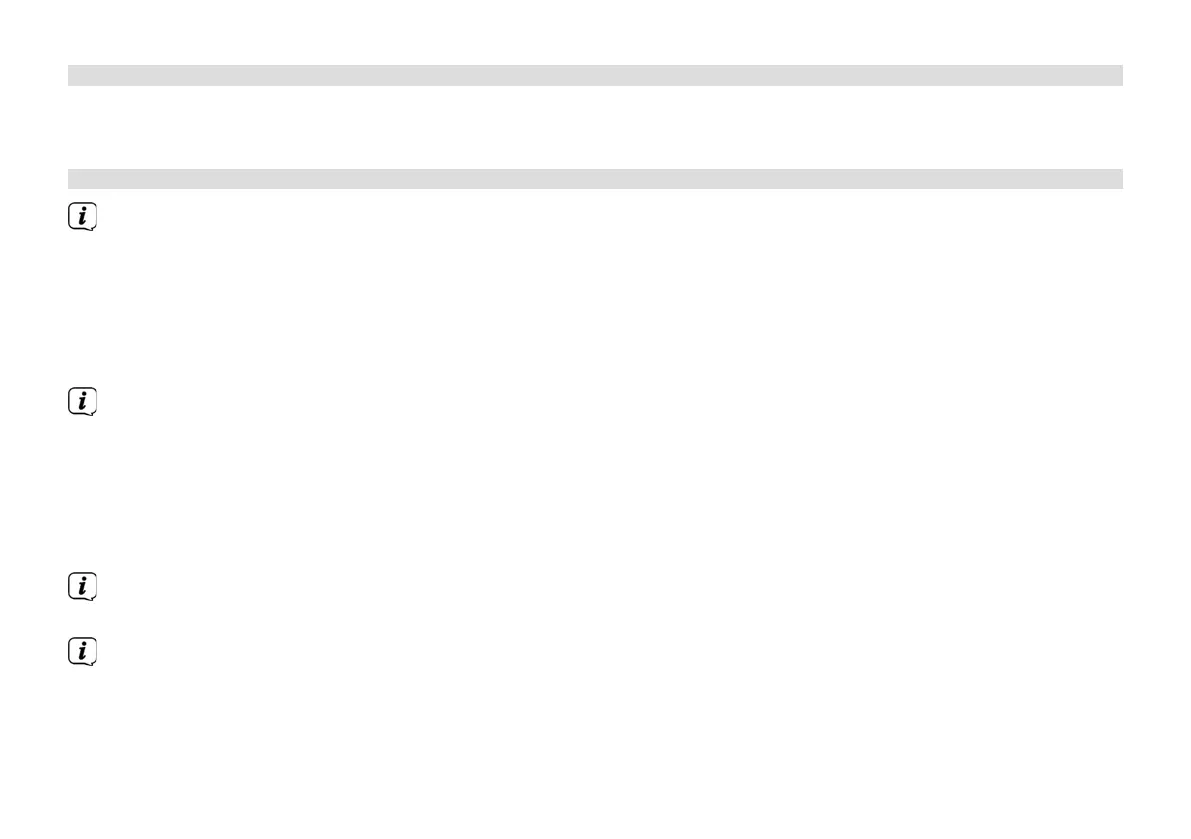68
5.4 Bluetooth function
It is possible to use the DIGITRADIO Car 2 as a hands-free unit using a Bluetooth connection to a paired smartphone. You
can also play music from your paired smartphone on the vehicle sound system via the DIGITRADIO Car 2 (Bluetooth music
streaming).
5.4.1 Pairing the DIGITRADIO Car 2 with a mobile phone or tablet
Bluetooth pairing is carried out in dierent ways on dierent mobile devices. Detailed information about this can be seen
in your mobile device’s manual.
1. Press the NAV/MENU buon.
2. Turn and press the selection knob to select [SETTINGS > BLUETOOTH > PAIR].
The Bluetooth symbol flashes on the display/control unit until pairing of the DIGITRADIO Car 2 and your mobile phone or
tablet is complete.
If you want to cancel pairing, turn and press the selection knob to select [SETTINGS > BLUETOOTH > PAIRING STOP].
3. Activate the Bluetooth function on your mobile device and select the option to add a new Bluetooth device. On some
mobile devices you may need to select a search function (further information is available in your mobile device’s user
manual).
4. Select [DR Car 2] from the list of available devices on your mobile device.
5. If the Bluetooth symbol stops flashing on the display of the display/control unit, connection has been successful.
Aer pairing with the DIGITRADIO Car 2, your Bluetooth device will connect to it automatically when it is within reception
range.
To remove a paired mobile device from your DIGITRADIO Car 2, press NAV/MENU. Then select [SETTINGS > BLUETOOTH
> REMOVE].