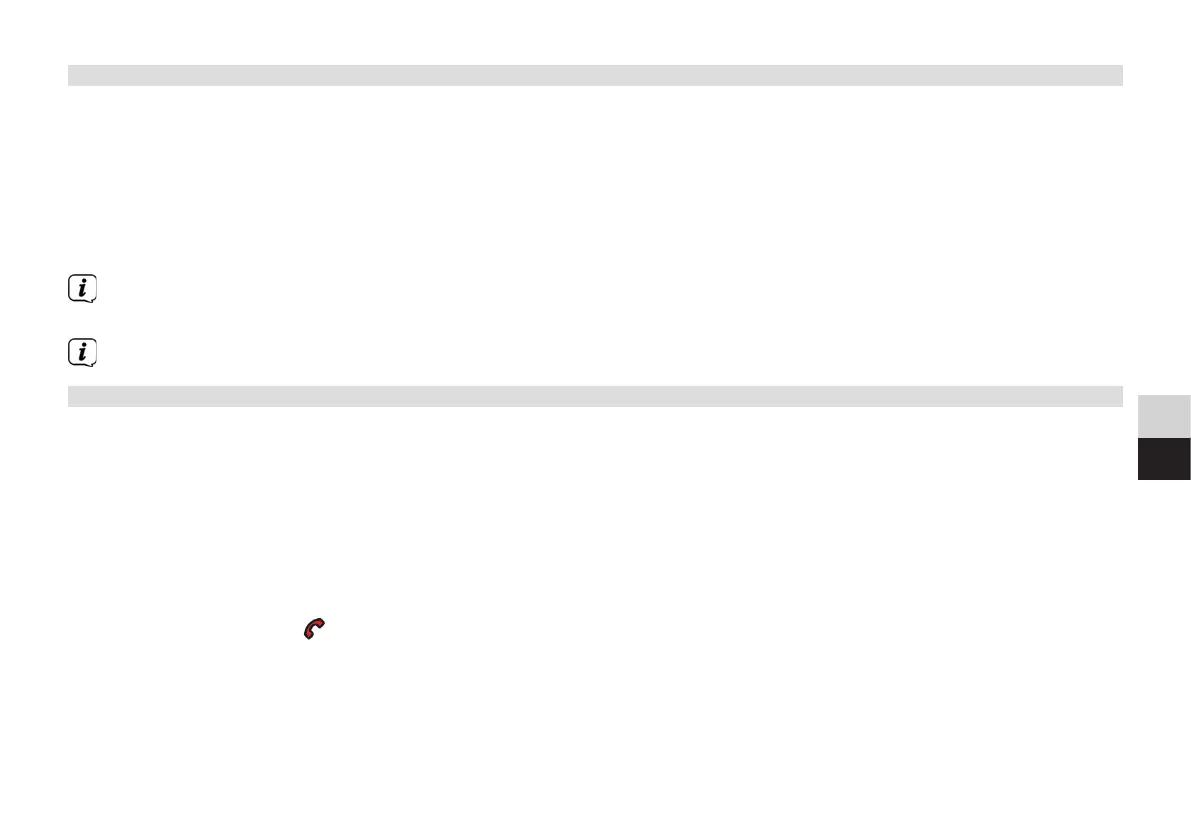69
DE
EN
5.4.2 Listening to music saved on your mobile device
If you have connected the DIGITRADIO Car 2 to a mobile device by Bluetooth, you can play music stored on the mobile device.
1. Press NAV/MENU.
2. Turn and press the selection knob to select [BT MUSIC].
3. Turn and press the selection knob to select the desired song.
4. You can use the Accept call/previous track and End call/next track buons to skip to the previous or next item. Press
the Play/Pause/Mute buon to play or pause the current item.
If [SEARCH AVAILABLE] is displayed, this means that your mobile device or the current App does not support searching.
If a “+” appears, this means that the item is a folder containing audio files. Press the selection knob to open the folder.
Pausing/continuing playback or skipping forwards/backwards in a track depends on the paired mobile phone.
5.4.3 Using the handsfree function
You can make handsfree calls on the DIGITRADIO Car 2 by connecting it to your mobile telephone by Bluetooth.
Calling a contact
1. Press NAV/MENU.
2. Turn and press the selection knob to select [TEL. BOOK > CONTACT DATA].
3. Turn the selection knob to search for a contact in your list of contacts.
4. Press the selection knob to call the contact.
5. To end the call, press .