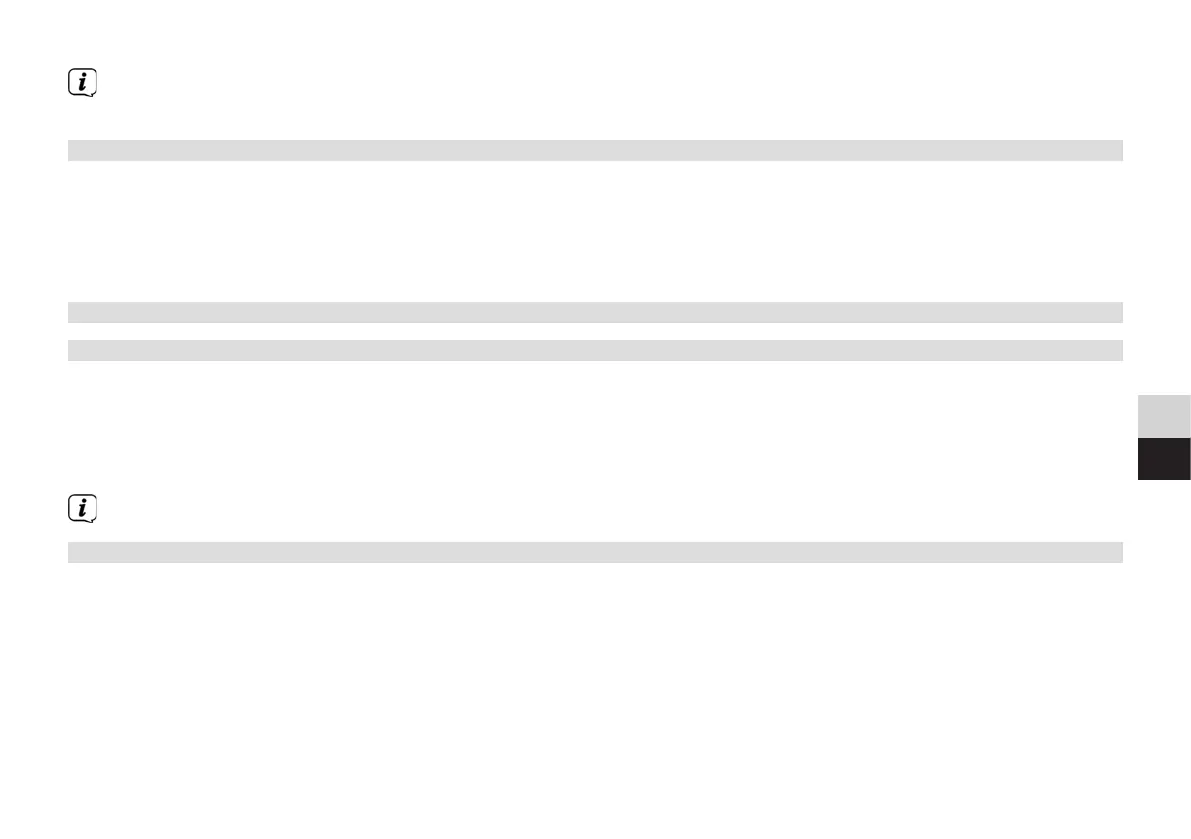71
DE
EN
If you connect the DIGITRADIO Car 2 via FM radio, select [FM TRANSF.] and select an FM frequency. Make sure that the
frequency you have selected is not being used by a radio station.
6.2 Seing the DIGITRADIO to switch to standby mode automatically
By default, the DIGITRADIO Car 2 switches to standby mode aer 4 hours. However, you can change this interval.
1. Press NAV/MENU.
2. Turn and press the selection knob to select [SETTINGS > AUTOSTANDBY].
3. Turn and press the selection knob to select an interval between 1 and 8 hours.
6.3 Radio seings
6.3.1 Performing an automatic station scan
If you cannot find a radio station, carry out a new station scan.
1. Press the NAV/MENU buon.
2. Turn and press the selection knob to select [SETTINGS > DIG. RADIO > AUTOTUNE]. The number
of stations found is displayed during the station scan.
Alternatively: Hold down the selection knob in digital radio mode.
6.3.2 Seing an alternative station if the signal is weak
If the signal of the current radio station is weak, the DIGITRADIO Car 2 automatically searches for a stronger signal. If the
DIGITRADIO cannot find a stronger signal for the current station, it can automatically change to a similar radio station, provided
that this is permied by the station.
1. Press NAV/MENU.
2. Turn and press the selection knob to select [SETTINGS > DIG. RADIO > ALT. STATION].
3. Turn and press the selection knob to select [ON] or [OFF].
