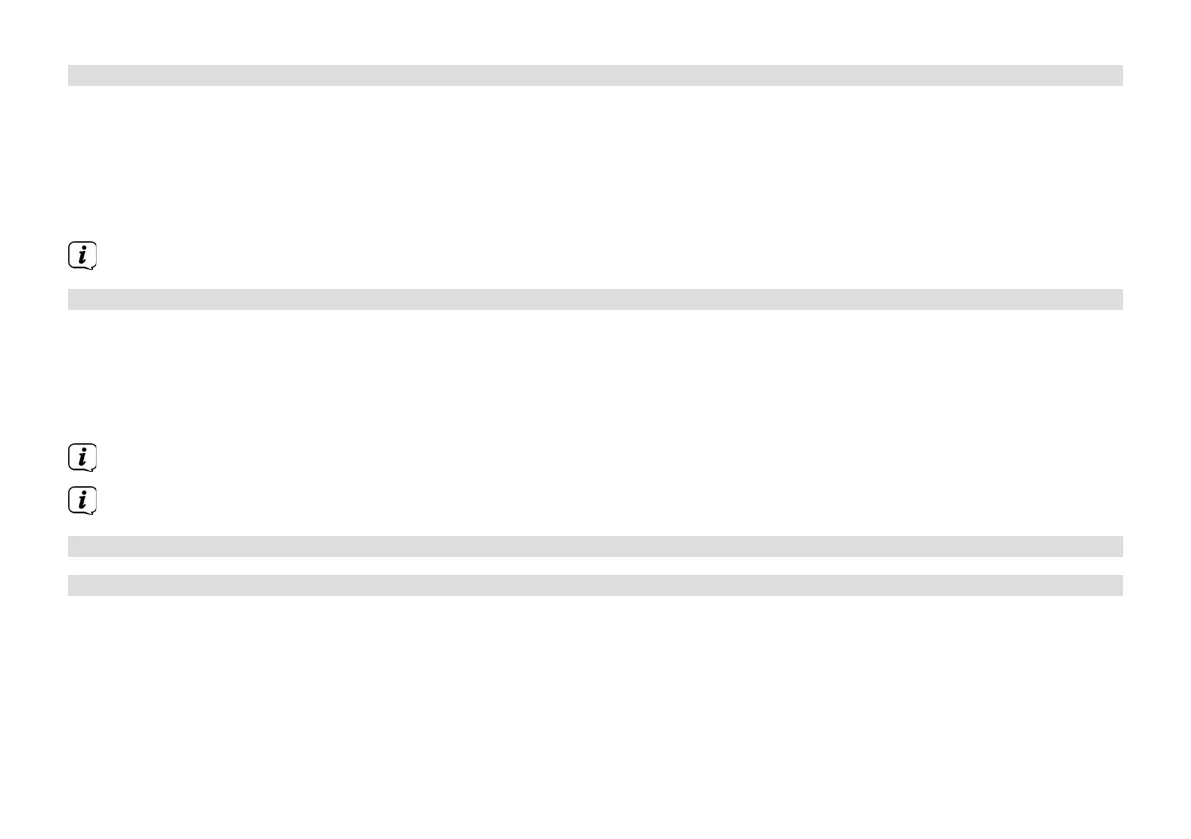72
6.3.3 Switching trac news on and o
You can set the DIGITRADIO Car 2 to make trac announcements automatically when the digital radio is on. [TRAFFIC] appears
on the display when the DIGITRADIO is relaying trac announcements.
1. Press NAV/MENU.
2. Turn and press the selection knob to select [SETTINGS > DIG. RADIO > TRAFFIC NEWS].
3. Turn and press the selection knob to select [ON] or [OFF].
Press the On/O/BACK buon to cancel a trac announcement just issued.
6.3.4 FM Text
You can adapt the name in the display on your vehicle radio if the DIGITRADIO Car 2 has been connected via FM.
1. Press NAV/MENU.
2. Turn and press the selection knob to select [SETTINGS > DIG. RADIO > FM TEXT].
3. Turn and press the selection knob to select [STATION NAME] or [DR CAR 2].
In the [STATION NAME] seing, the name of the station currently set on the DAB+ station is displayed.
Your vehicle radio will need to support the RDS (Radio Data System) function to be able to display the FM TEXT.
6.4 Display seings
6.4.1 Changing the language
1. Press NAV/MENU.
2. Turn and press the selection knob to select [SETTINGS > DISPLAY > LANGUAGE].
3. Turn and press the selection knob to select a language.