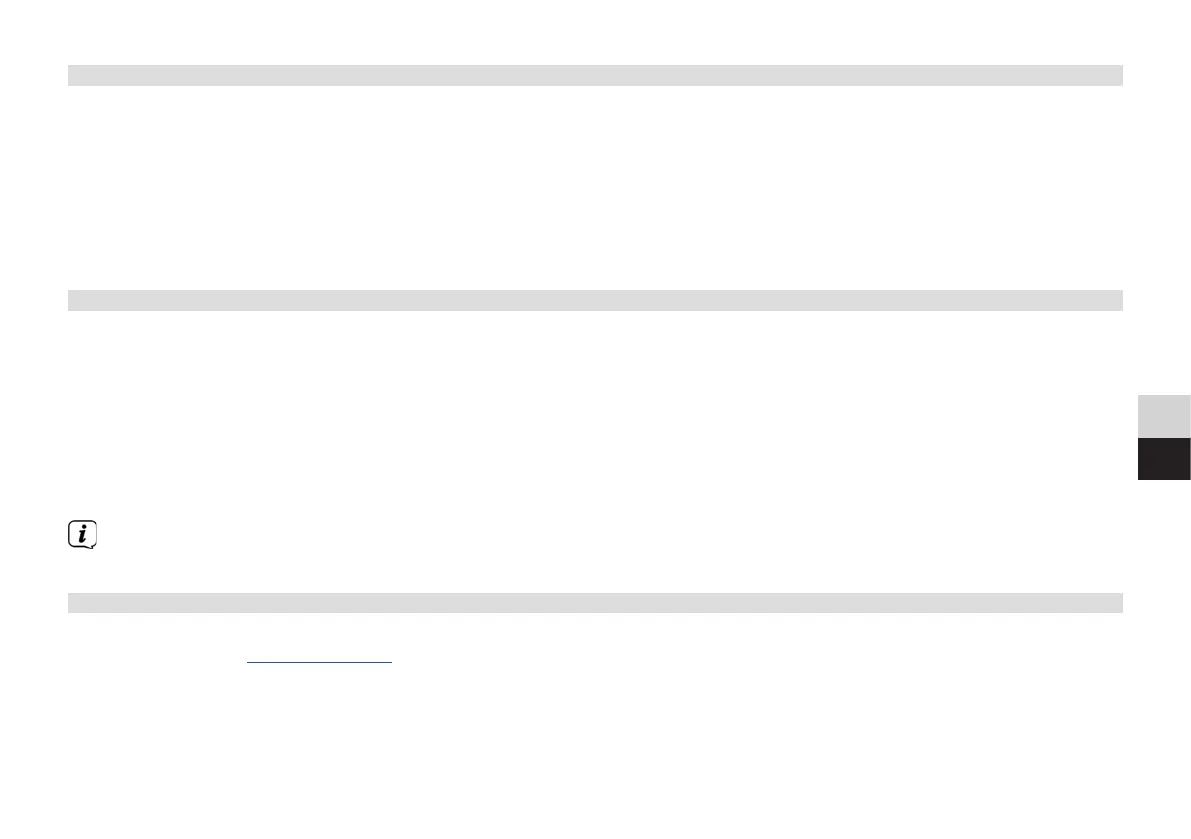73
DE
EN
6.4.2 Changing the information displayed on the screen
Your DIGITRADIO Car 2 can display the name of the current radio station or the quality and strength of the station.
1. Press NAV/MENU.
2. Turn and press the selection knob to select [SETTINGS > DISPLAY > INFO].
3. Turn and press the selection knob to select a seing.
> Select [STATION] to display the names of radio stations.
> Select [QUALITY] to display the quality and signal strength of radio stations.
6.4.3 Changing the screen brightness
A brightness sensor on the display/control unit automatically adjusts the brightness of the screen; but you can adjust this
manually too.
1. Press NAV/MENU.
2. Turn and press the selection knob to select [SETTINGS > DISPLAY > BRIGHTNESS > MANUAL].
3. Turn and press the selection knob to select a brightness level (1-5).
> Select [SETTINGS > DISPLAY > BRIGHTNESS > AUTOMATIC], to allow the seing to be adjusted automatically by the
brightness sensor again.
By default, the screen on the display/control unit is dimmed aer 15 seconds. To change the time until the screen is
dimmed, select [SETTINGS > DISPLAY > TIMEOUT (AUTOMATIC SWITCH-OFF)].
6.5 Soware updates
From time to time we may make soware updates available for the DIGITRADIO Car 2. These can be downloaded from the
TechniSat Homepage www.technisat.de. Follow the instructions provided in the info file that accompanies the soware update.