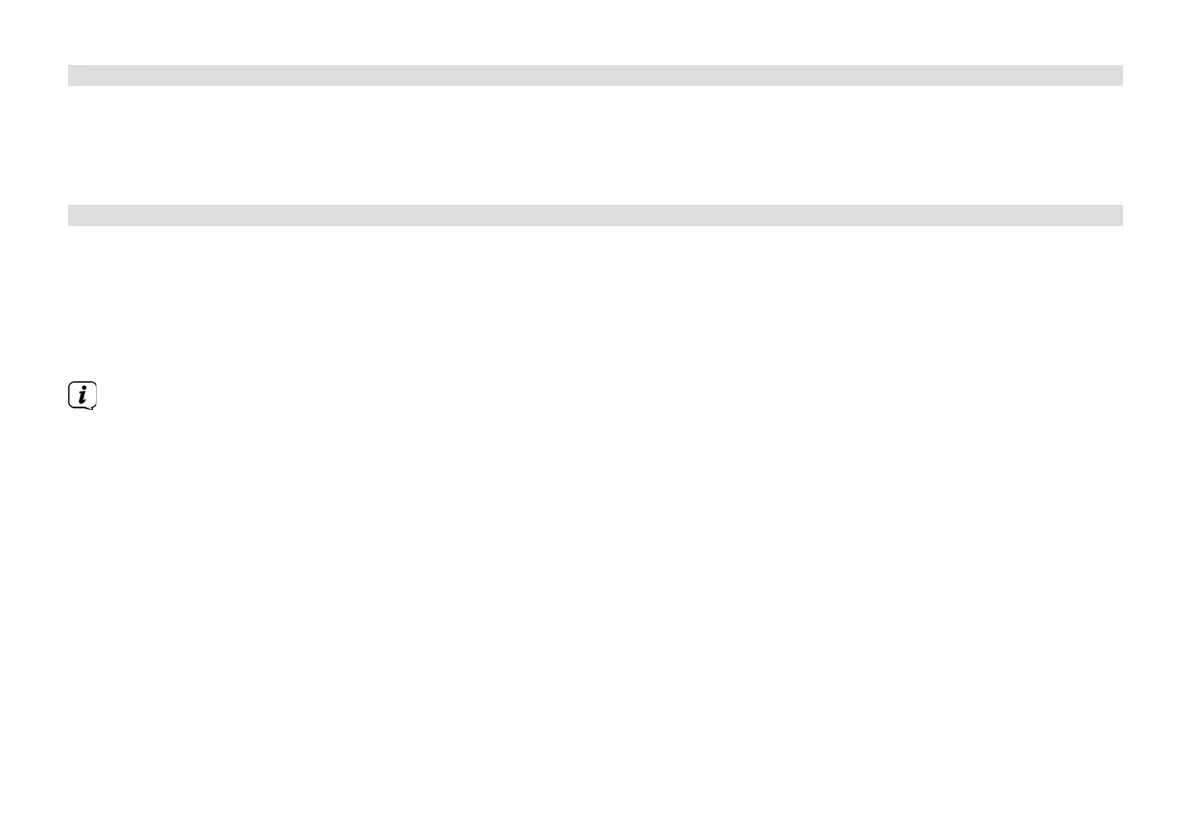74
6.6 Device info
1. Press NAV/MENU.
2. Turn and press the selection knob to select [SETTINGS > ABOUT].
> You can use the selection knob to ascertain the version number of the components.
6.7 Reset
It is possible to reset the DIGITRADIO Car 2 to its delivery status aer a complete change of location or vehicle.
1. Press NAV/MENU.
2. Turn and press the selection knob to select [SETTINGS > RESET].
3. Use the selection knob to select > [YES] to reset the DIGITRADIO Car 2 to the delivery status. You will then need to
reconfigure it again from the start.
All stations, favourites and seings are deleted aer returning to the delivery status.