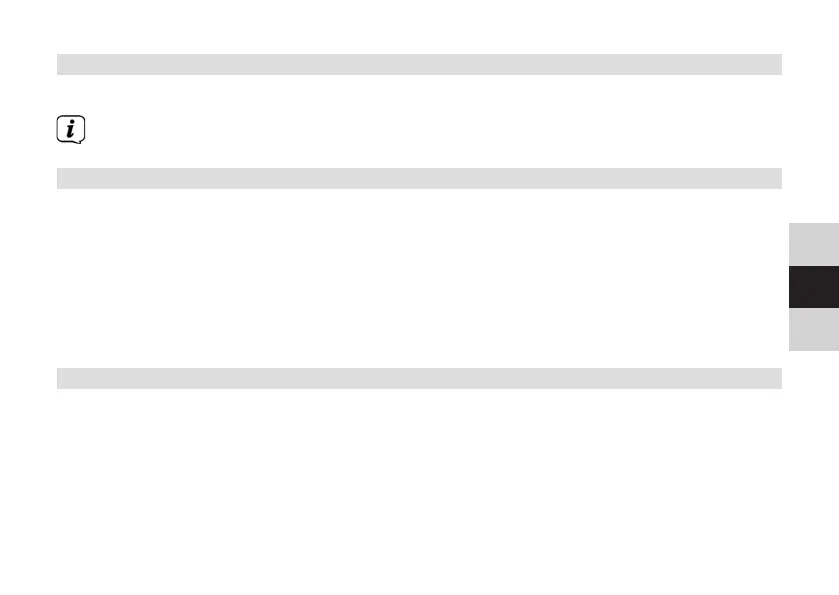105
DE
EN
DA
8.9 Overwriting / deleting a station memory slot
> Simply save a new station in the respective memory slot as described.
When restoring the factory seings all memory slots are deleted.
9 System seings
All the seings referred to in this item are equally applicable in DAB+ and FM mode.
Proceed as follows to call up the System sub-menu:
> Hold down the Menu buon and use the <Tune or Tune> buons to select the
[System] item.
> Press the Select buon. The <Tune and Tune> buons can then be used to
select a system seing.
9.1 Sleep Timer
The sleep timer automatically switches the TECHNIRADIO 3 to Standby aer the set
time.
> In the sub-menu [System], use the <Tune or Tune> buons to select the [Sleep]
entry.