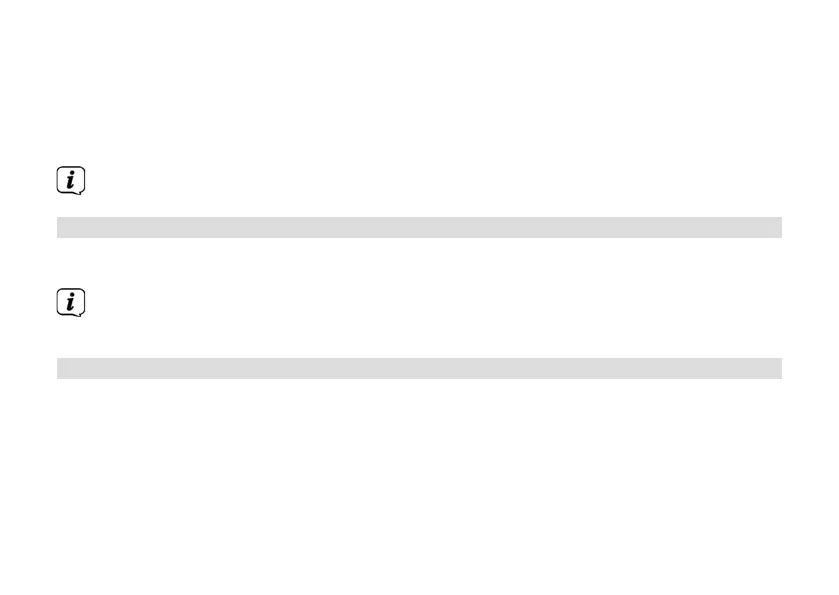106
> Press the Select buon.
> Use <Tune or Tune> to select a period aer which the TECHNIRADIO 3 should
switch o. You can choose between O, 10, 15, 30, 45 and 60 minutes.
> Press Select to apply the seing.
The remaining time is shown on the display in the top right.
9.2 Alarm
The alarm switches on the TECHNIRADIO 3 at the set time. 2 alarm times can be
programmed. The description of how to programme Alarm 1 serves as an example.
The TECHNIRADIO 3 must be supplied with power by the mains adapter to allow
the alarm to function. The alarm function does not operate in baery mode.
9.2.1 Seing Alarm 1
> In the sub-menu [System], use the <Tune or Tune> buons to select the
[Alarm] entry.
> Press the Select buon.
> Use <Tune or Tune> to select the alarm that you wish to set. In this example this
is [Alarm 1], and then the Select buon again.