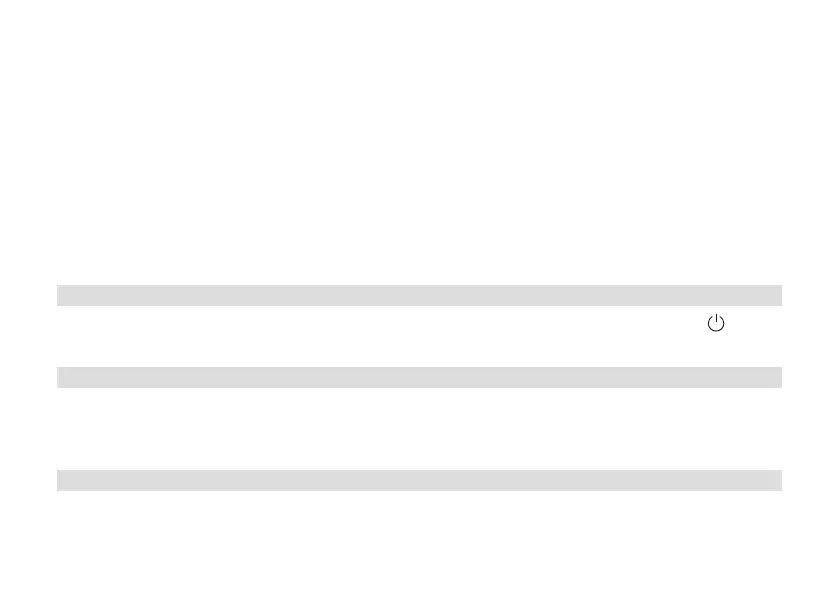108
> Next is the Alarm repeat. You can choose between Daily (every day of the
week), Once, Weekdays (Mon - Fri) and Weekends (Sat and Sun). Press Select
to apply the seing.
> You can then set the alarm volume using the <Tune, Tune> buons. Press the
Select buon to confirm.
> As a final step, you can then either switch the alarm on or to leave it switched
o. Then select [On] and press the Select buon to activate the alarm now. The
seings are saved and the alarm is activated. This is indicated by a bell symbol
on the display.
9.2.2 Switching the alarm o
When the alarm sound is active, the alarm can be switched o by pressing the
/Mode
buon.
9.2.3 Snooze
When the alarm sound is active, the Snooze function can be activated by pressing the
Select buon. The alarm sound will then be muted for the next 10 minutes and then
starts again.
9.2.4 Switching the alarm on / o
A saved alarm can be quickly switched on and o as follows: