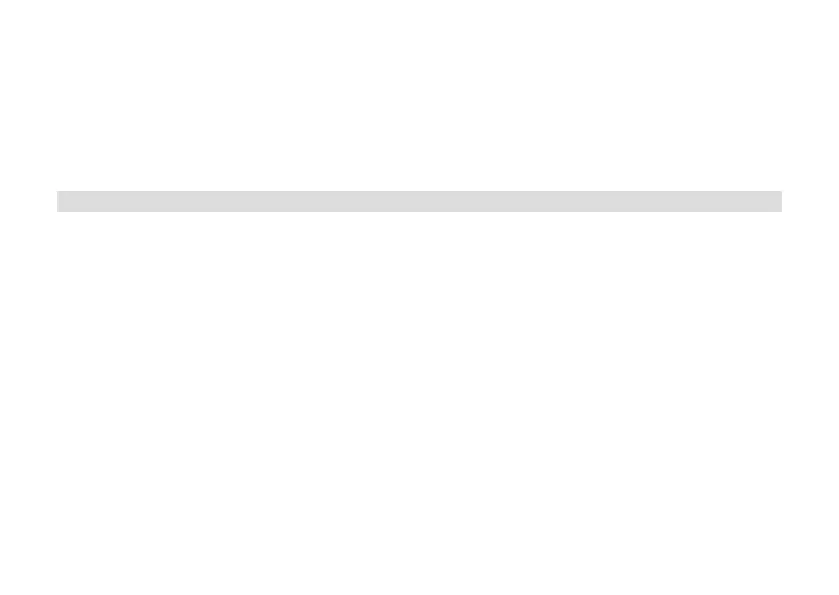112
> Using the <Tune or Tune> buons, select one of the following options:
[DD-MM-YYYY] (day, month, year)
[MM-DD-YYYY] (month, day, year)
> Press the Select buon to confirm.
9.4 Display brightness
You can set the display brightness for both operation and standby (only available when
the radio is connected to mains power).
> In the sub-menu [System], use the <Tune or Tune> buons to select the
[Backlight] entry, and then press the Select buon.
> Select one of the following functions using the <Tune or Tune> buons and then
press the Select buon:
[Operation] regulates brightness in the normal operating status. You can choose
between [High], [Medium] and [Low] brightness intensities. Using the <Tune or
Tune> buons, select a brightness intensity and press the Select buon to save.
[Standby] regulates the brightness in standby mode. You can choose between
[High], [Medium] and [Low] brightness intensities. Using the <Tune or Tune>
buons, select a brightness intensity and press the Select buon to save.