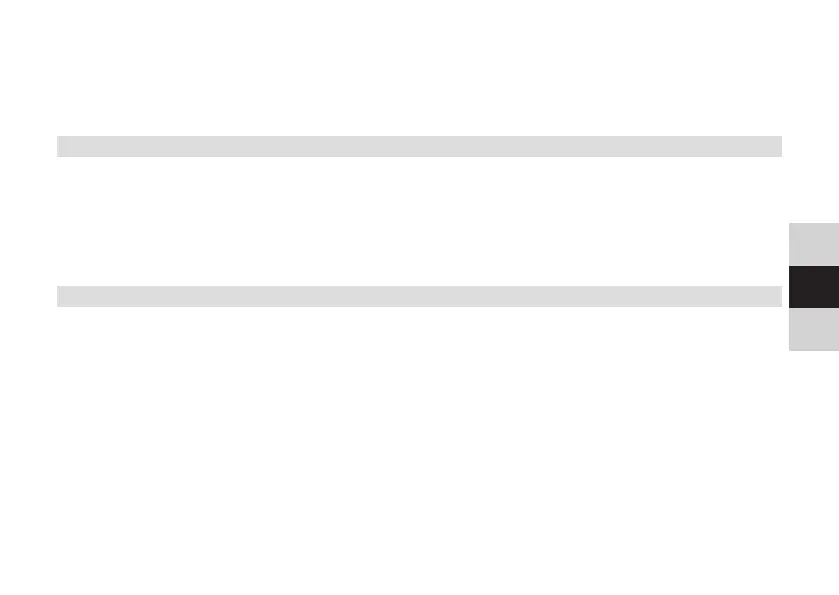113
DE
EN
DA
[Auto-Dim] automatically dims the display to the brightness value of the
Standby seing following the expiration of the set time. In the [O] seing, the
display always remains active at the On seing.
9.5 Language
> In the sub-menu [System], use the <Tune or Tune> buons to select the
[Language] entry, and then press the Select buon.
> Using the <Tune or Tune> buons, select one of the available languages and
confirm the selection by pressing the Select buon.
9.6 Factory seings
If you change the location of the device, e.g. when moving house, it is possible that
the saved stations may no longer be received. In this case you can reset the device to
factory seings to delete all the saved stations and then initiate a new scan.
> In the sub-menu [System], use the <Tune or Tune> buons to select the
[Factory seing] entry, and then press the Select buon.