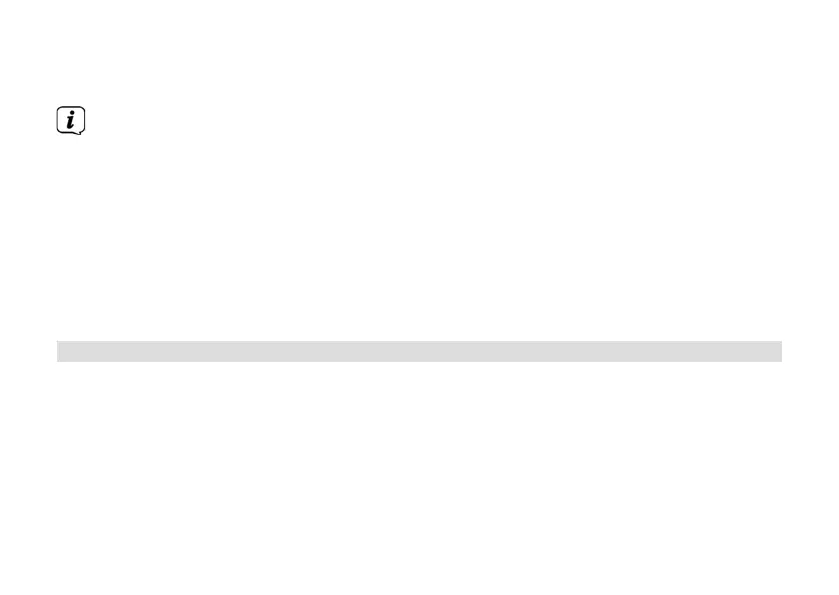114
> Using the <Tune or Tune> buons, select the [Yes] item to run the factory
seing and press the Select buon.
All previously stored stations and seings will now be deleted. The device is now
in the same status as when delivered.
> The display will show [Restart ...] and the device will start using the language
selection: [Language]. Using the <Tune or Tune> buons, select one of the
available languages and confirm the selection by pressing the Select buon.
The device then automatically performs a complete scan in DAB mode. While
scanning, the display information shows the progress as well as the number of
digital radio stations detected. Aer completing the station scan the first DAB+
channel is played.
9.7 SW version
Under SW version you can retrieve the currently installed soware version.
> In the sub-menu [System], use the <Tune or Tune> buons to select the [SW
version] entry, and then press the Select buon.
The current soware version is displayed.