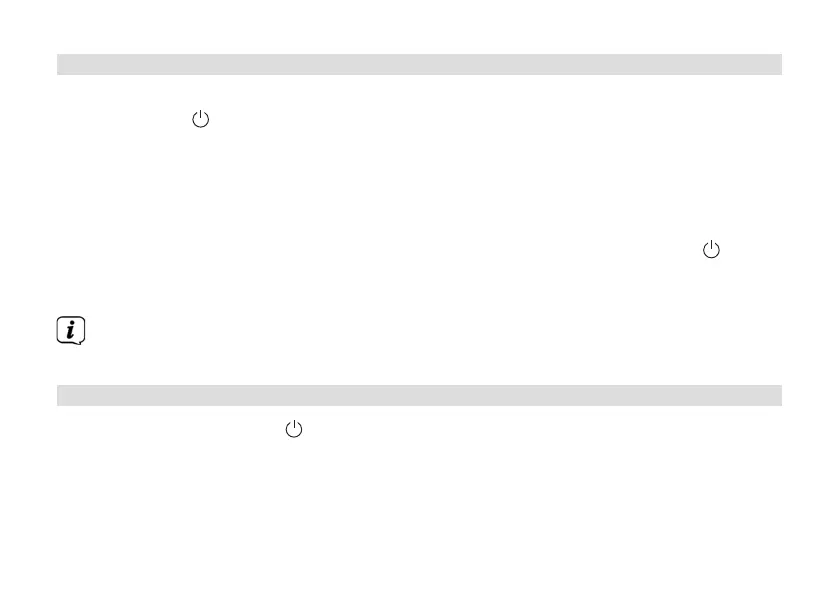90
5.4.2 Switching o the device
With mains operation:
> Keep the /Mode buon depressed to switch the device to standby mode.
[Standby] appears briefly on the display. The date and time are shown on the
display. The display brightness in standby mode can be adjusted by following the
instructions in Section 9.4.
With baery operation:
> In baery mode, the device is always switched o by holding down the /Mode
buon. [Power o] appears briefly on the display. In this case, there is no date
and time display.
Standby mode is not available in baery power mode.
5.4.3 Changing between DAB+ / FM mode
> Brief pressing of the /Mode buon allows you to change between DAB+
(Digital Radio) and FM.