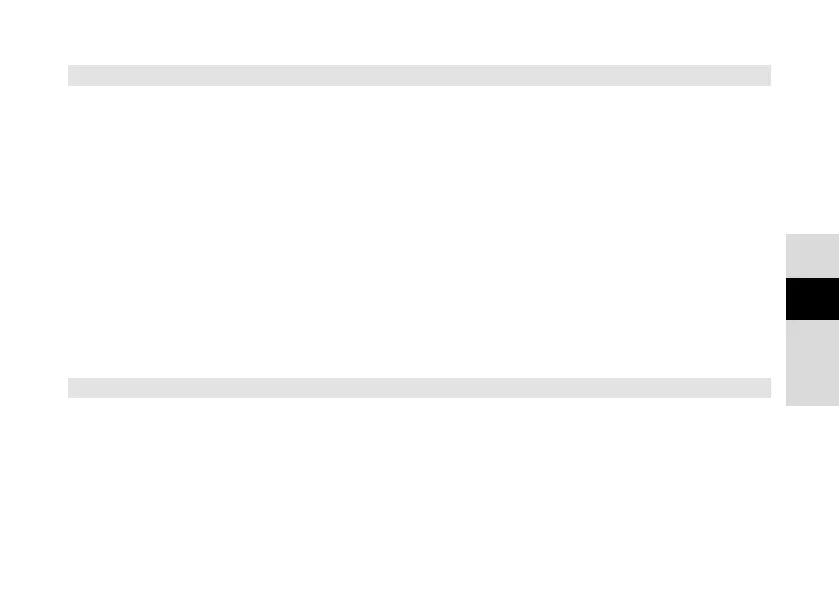101
DE
EN
FR
NL
11.1.3 Seing the time format
In the Set 12 / 24 hrs. submenu you can activate the 12-hour or 24-hour format.
> In the [System] submenu, select the [Time] item.
> Press Snooze/Select.
> Use the Next/Prev. buons to select the [Set 12 / 24 hrs.] item and press
Snooze/Select.
> Use the Next/Prev. buons to select the following options:
[Set 24 hrs.]
[Set 12 hrs.]
> Press the Snooze/Select buon to save.
11.1.4 Seing the date format
The date display can be configured under Set Date Format.
> In the [System] submenu, select the [Time] item.
> Press Snooze/Select.