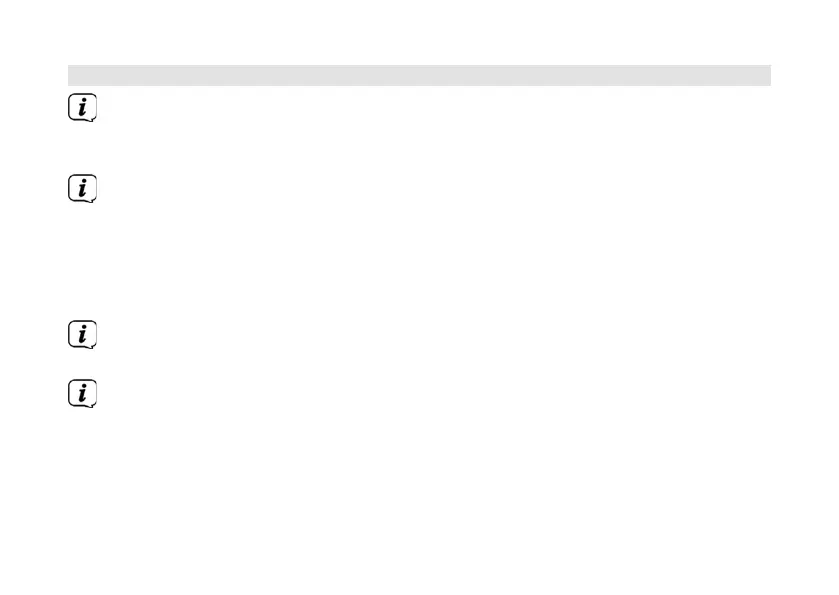138
8.2.1 Eectuer une recherche complète
La recherche automatique «Recherche complète» scanne tous les canaux
DAB+ de la bande III et détecte ainsi toutes les stations diusées dans la zone
de réception.
Une fois la recherche terminée, la première station en ordre alphanumérique
est diusée.
> Ouvrez le Menu > [Recherche complète] et appuyez sur la touche Snooze/
Select.
> [Recherche...] s’ache à l’écran.
Durant la recherche, une barre de progression ainsi que le nombre de stations
trouvées s’achent.
Si aucune station n’est détectée, contrôlez l’orientation de l’antenne
télescopique et modifiez si nécessaire l’emplacement de l’appareil (point 6.3.1).