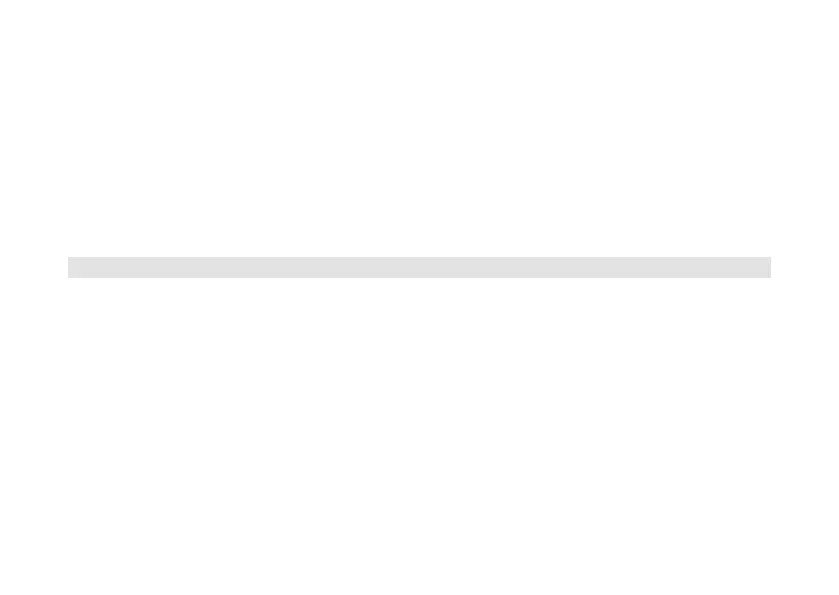156
> Avec les touches Next/Prev., sélectionnez l’entrée [Régl. format de la date]
et appuyez sur Snooze/Select.
> Avec les touches Next/Prev., sélectionnez les options suivantes:
[JJ-MM-AAAA] (jour-mois-année),
[MM-JJ-AAAA] (mois-jour-année).
> Pour mémoriser, appuyez sur la touche Snooze/Select.
11.2 Réglages écran
Vous pouvez régler la luminosité de l'écran aussi bien en marche qu'en veille.
> Dans le sous-menu [Système], sélectionnez l'entrée [Luminosité].
> Appuyez sur Snooze/Select.
> À l’aide des touches Next/Prev., sélectionnez une des options suivantes et
appuyez sur Snooze/Select.