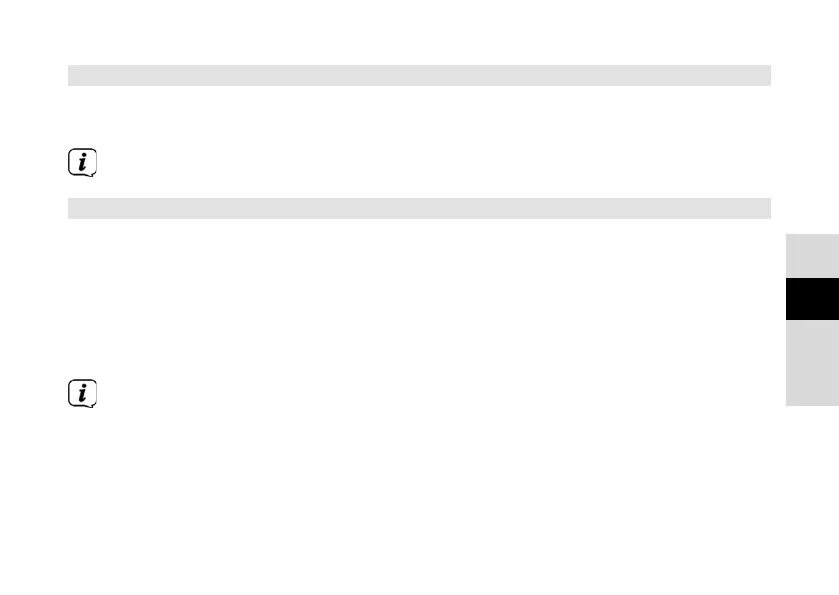91
DE
EN
FR
NL
9.4 Manual station scan
> Turn the Next or Prev. buons repeatedly to set the desired stations or
frequency.
The display shows the frequency in increments of 0.05 MHz.
9.5 Scan seings
In this menu item it is possible to set the sensitivity of the scan.
> Keep the Menu/Info buon depressed and use the Next/Prev. buons to
select the > [Scan Seings] item and press the Snooze/Select buon.
> Select whether the scan should only stop for stations with a strong signal
[Strong Stations Only] or for all stations (including stations with a weak
signal) [All Stations].
With the All Stations seing, the scan stops automatically upon detecting
each available station. This can result in weak stations being played with
background noise.
> Press the Snooze/Select buon to save.