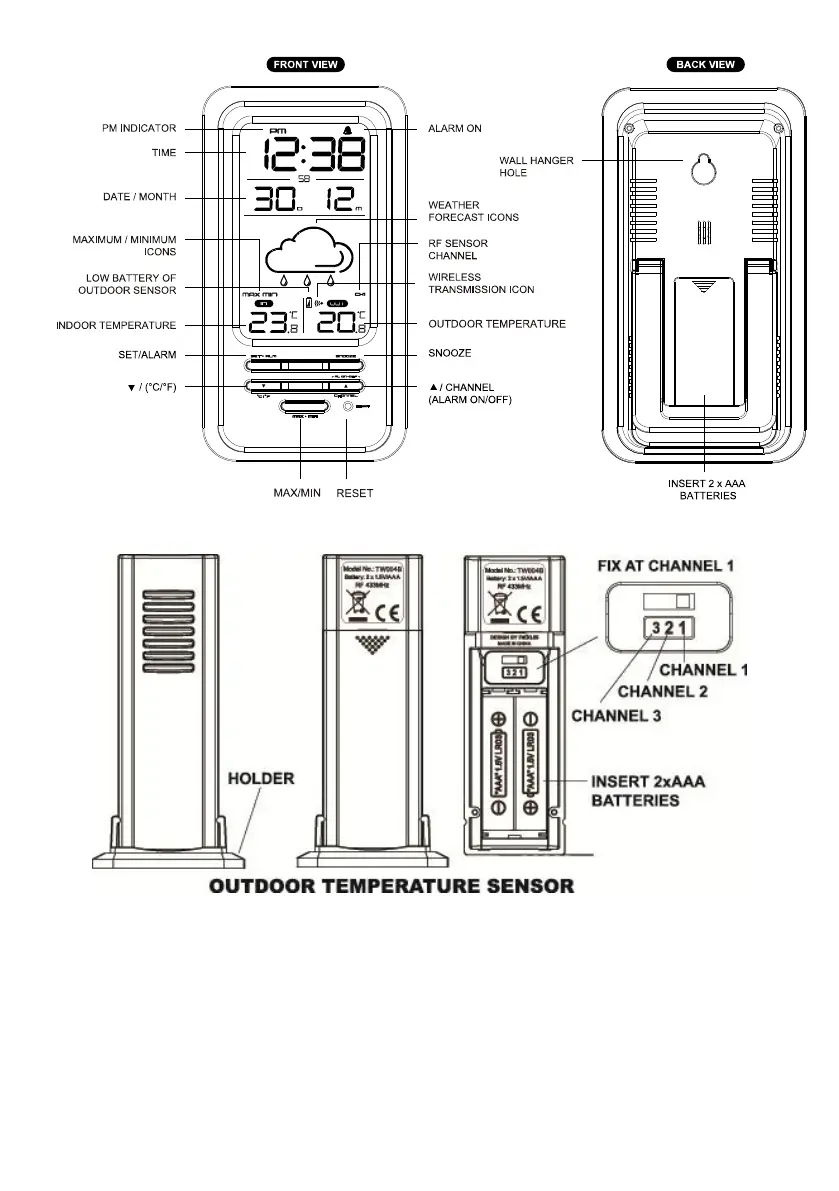EN.2
QUICK START
1. Slide open the battery cover at the back of your wireless thermometer-clock.
2. Insert 2 x AAA batteries into the battery compartment by observing the correct + / -
polarity signs inside the battery compartment.
3. Replace the battery cover. In few seconds the LCD shows the default time, calendar
and the current indoor temperature and it starts to search for outdoor temperature
signal.